iostat can be used to get a running overview of the performance and latency of all the disks running in your OSD nodes. Run iostat with the following command:
iostat -d 1 -x
You will get a display similar to this, which will refresh once a second:
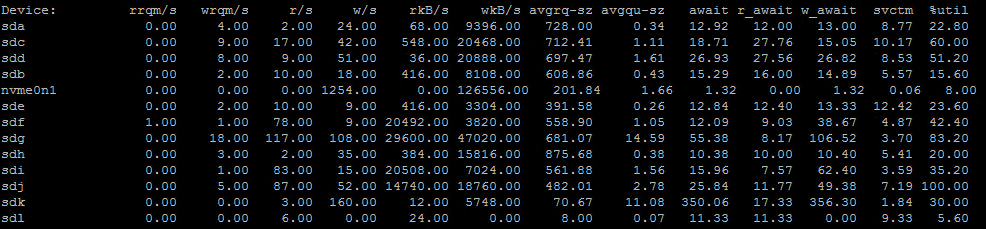
As a rule of thumb, if a large number of your disks are showing a high % util over a period of time, it is likely that your disks are being saturated. It may also be worth looking at the r_await time to see if read requests are taking longer than what should be expected for the type of disk in your OSD nodes. As mentioned earlier, if you find that high disk utilization is the cause of slow ...

