Publishing the dashboard
MicroStrategy offers us a bimodal platform. For example, Enterprise BI and self-service BI. Desktop is a product for self-service exploration as was shown at the beginning of this chapter. We built the dashboard and now we want to upload it to the MicroStrategy Platform. In order to do it, we should create a server connection to our web server. Let's do it:
- Go to MicroStrategy Web, where the project selection page is, and copy the link:
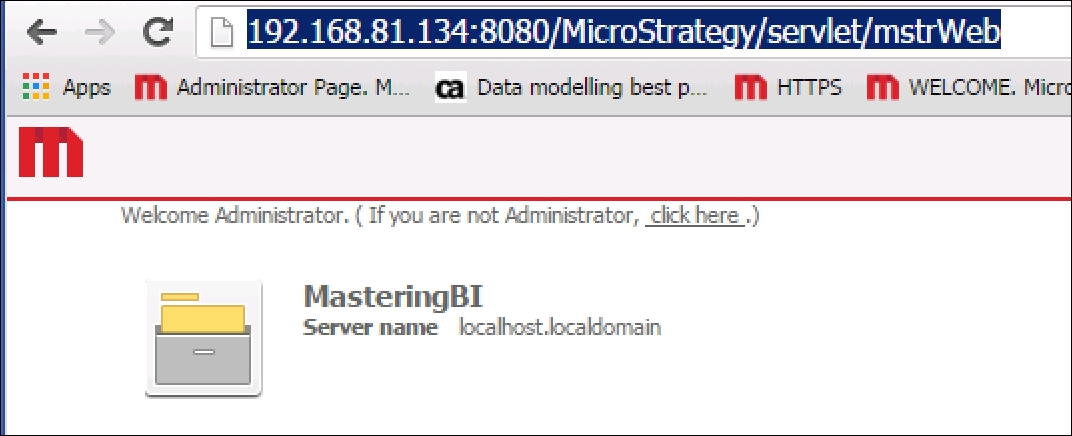
- In MicroStrategy Desktop go to Files | Preference and insert the server URL:
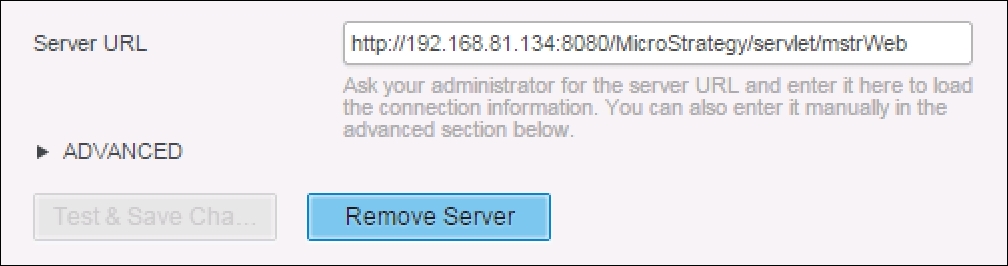
- Then click ...
Get Mastering Business Intelligence with MicroStrategy now with the O’Reilly learning platform.
O’Reilly members experience books, live events, courses curated by job role, and more from O’Reilly and nearly 200 top publishers.

