To create an enterprise geodatabase with an sde schema, you will configure and execute the Create Enterprise Geodatabase tool like the following:
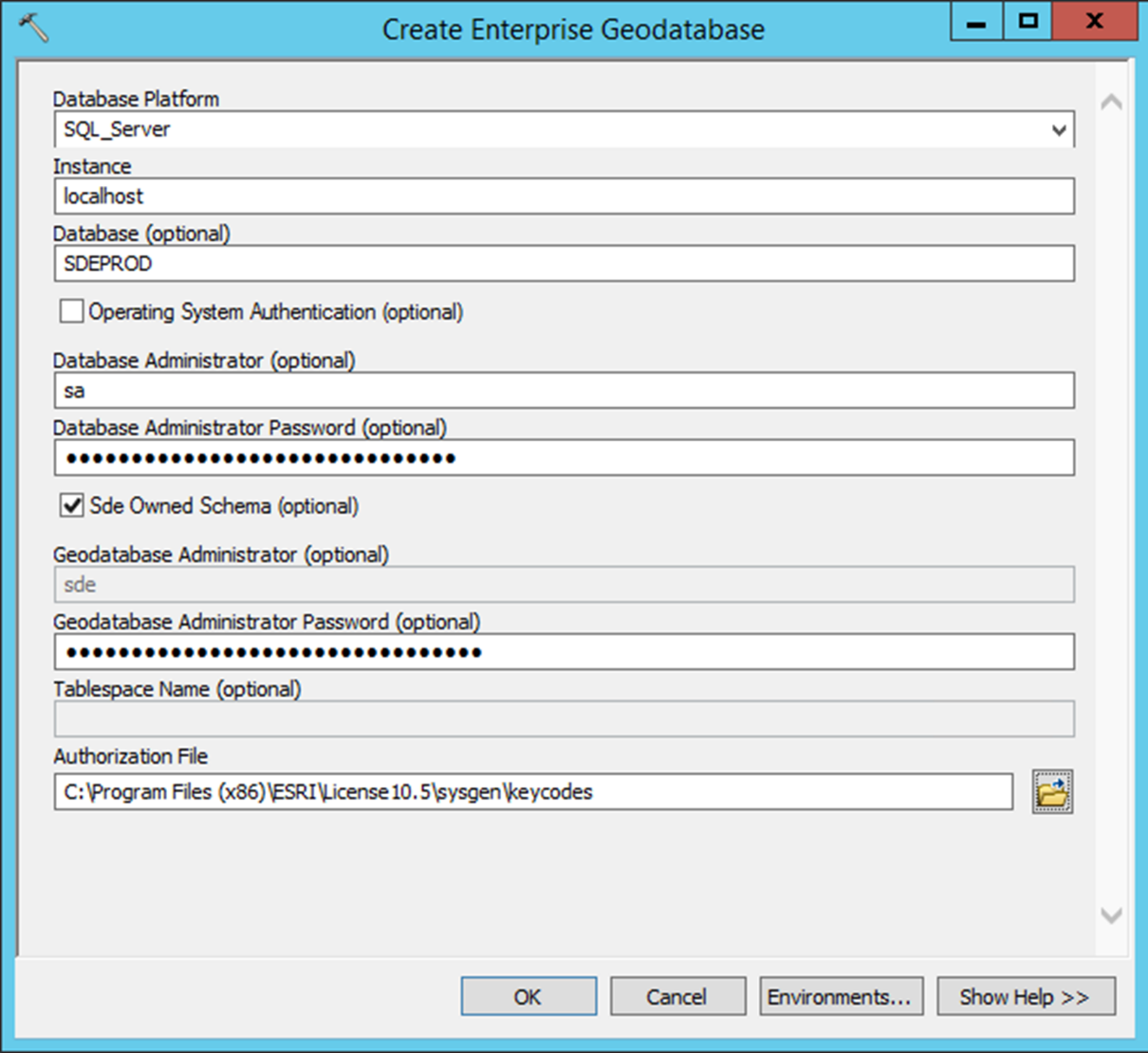
Here, we will specify the sa account and the sde account. When we specify that we want an sde-owned schema, the Geodatabase Administrator textbox gets prepopulated with sde. If your database does not already have an sde account, specify a strong password and the sde user and schema will be created for you. It is also possible to connect to the database with the operating system (OS) authentication to create the geodatabase. To do so, your current login must be in the database sysadmin ...

