Chapter 11. Deploying Pulsar
A discussion of Pulsar would be incomplete without talking about Pulsar deployment. Deploying Pulsar exposes the operator to many of the lower-level constructs in Pulsar and helps them find some of the patterns in the process. This chapter will cover several ways to deploy Pulsar, including Docker, Kubernetes, and bare metal.
Docker
The simplest way to get up and running with Pulsar is by utilizing the official Pulsar Docker image(s). The Docker deployment is still necessary to deploy all the Pulsar components, including Apache ZooKeeper and Apache BookKeeper, but the official Pulsar images from Docker Hub ease the burden (see Figure 11-1).
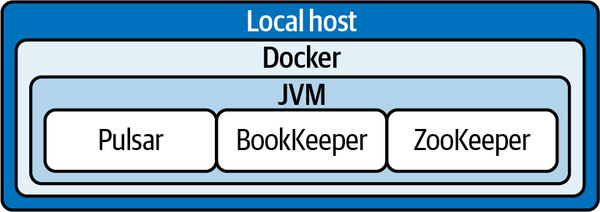
Figure 11-1. Pulsar running on Docker. The host system runs the Docker daemon, which runs a virtualized environment with the Java virtual machine. The Pulsar nodes, Apache BookKeeper, and Apache ZooKeeper run within the virtualized environment.
Docker is an excellent way to get started because it doesn’t require you to install anything in your local environment (other than Docker, of course). It also works across multiple systems, including macOS, Windows, and various flavors of Linux. When getting started with any system, I generally recommend starting with Docker before moving to anything else.
To get started with the Docker deployment, we first need to pull all images related to Pulsar from Docker Hub:
docker ...
Get Mastering Apache Pulsar now with the O’Reilly learning platform.
O’Reilly members experience books, live events, courses curated by job role, and more from O’Reilly and nearly 200 top publishers.

