Creating custom greeting cards
To make a custom greeting card, the process is almost identical to that of the calendar, except that you are making one page not 12:
- Select or arrange a few possible images into an Album.
- Select one, two, or three images from this album (depending on how many images you'd like to put into the card).
- Choose Greeting Card from the Create menu.
- From the tiny design menu that opens (on the left), choose a style and click OK. It's actually hard to see exactly what you are getting from this tiny menu, so it might be more a case of trial and error until you hit on a design that you can work with:
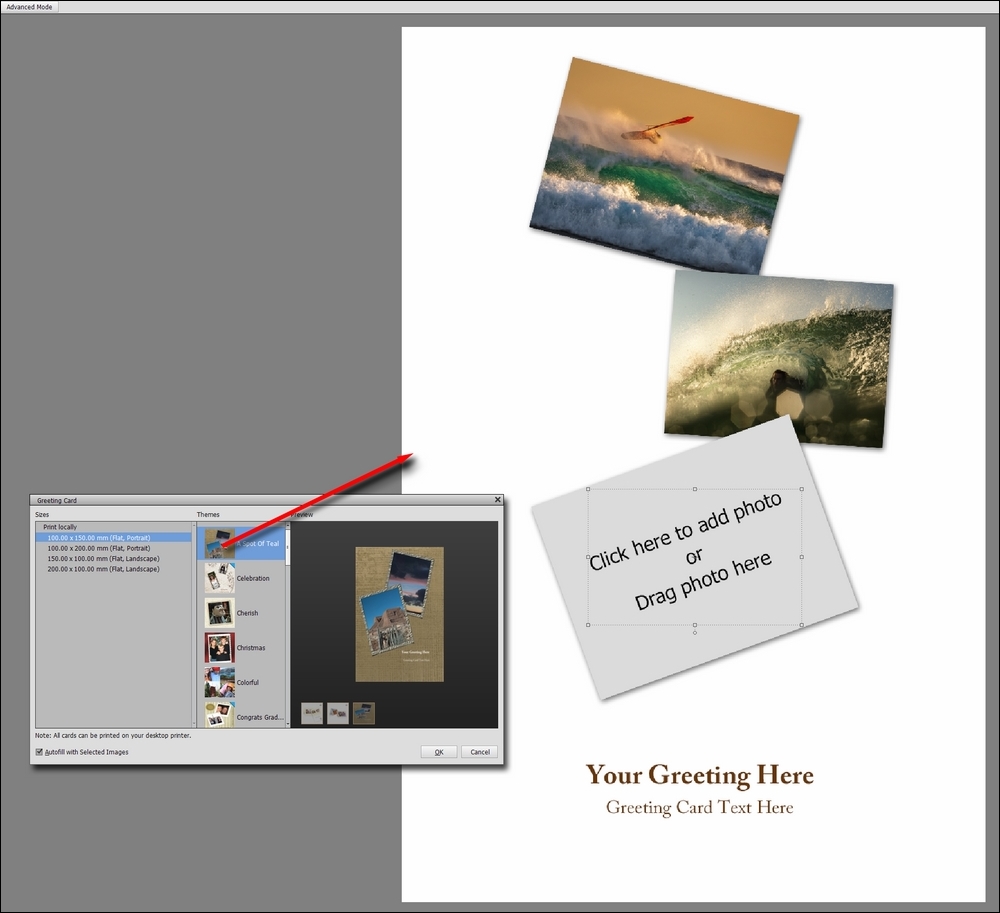
- Once this design has downloaded, ...
Get Mastering Adobe Photoshop Elements now with the O’Reilly learning platform.
O’Reilly members experience books, live events, courses curated by job role, and more from O’Reilly and nearly 200 top publishers.

