Application Won't Open
If a program won't open (if its icon bounces merrily in the Dock for a few seconds, for instance, but then nothing happens), begin by trashing its preference file, as described on Fourth Resort: Restart. If that doesn't solve it, reinstalling the program usually does.
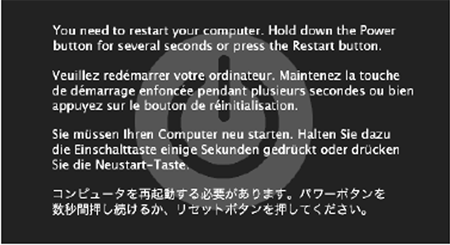
Figure B-2. A kernel panic is almost always related to some piece of add-on hardware. And look at the bright side: At least you get this handsome dialog box in Leopard. That's a lot better than the Mac OS X 10.0 and 10.1 effect—random text gibberish super-imposing itself on your screen.
Get Mac OS X Leopard: The Missing Manual now with the O’Reilly learning platform.
O’Reilly members experience books, live events, courses curated by job role, and more from O’Reilly and nearly 200 top publishers.

