Force Quitting Applications
Occasionally, an application may freeze, lock up, or otherwise become unresponsive. When this happens, you can no longer work with that application or its documents. Sometimes, you can’t access any application at all!
The Force Quit command (Figure 47) enables you to force an unresponsive application to quit. Then you can either restart it or continue working with other applications.
Figure 47. Choose Force Quit from the Apple menu.
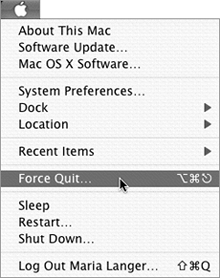
Warning!
When you use the Force Quit command to quit an application, any unsaved changes in that application’s open documents may be lost. Use the Force Quit command only as a last resort, ...
Get Mac OS X 10.4 Tiger: Visual QuickStart Guide now with the O’Reilly learning platform.
O’Reilly members experience books, live events, courses curated by job role, and more from O’Reilly and nearly 200 top publishers.

