The About Window
The very first option on the Apple menu opens the About window. Its name varies based on the current application:
When the Finder is active, choose About This Computer to display a window like the one in Figure 59. This window provides information about the version of System software running on your computer as well as the installed and available RAM and open applications.
Figure 59. The About This Computer window provides information about your computer's System software and memory.
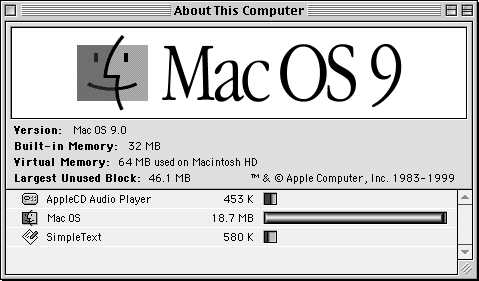
When an application is active, choose About Application Name to display a window like the ones in Figures 60 and 61.
Figure 60. Most About windows display ...
Get Mac OS 9: Visual QuickStart Guide now with the O’Reilly learning platform.
O’Reilly members experience books, live events, courses curated by job role, and more from O’Reilly and nearly 200 top publishers.

