Outlines in List View
Windows displayed in list view have a feature not found in icon or button views: They can display the contents of folders within the window as an outline (Figure 13).
Figure 13. The outline feature lets you display the contents of folders within the same list view window.
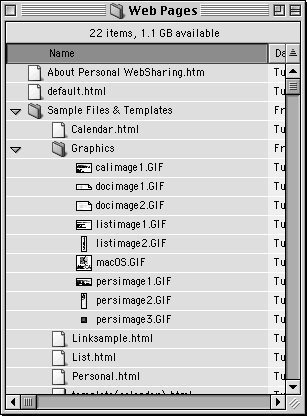
Tip
I tell you more about views in Chapter 2.
To display a folder's contents
Click the right-pointing triangle beside the folder (Figure 14).
Figure 14. The contents of a folder can be hidden…
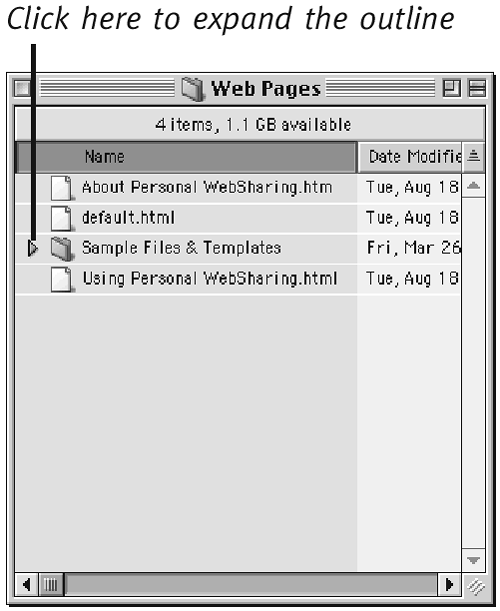
or
Click the folder once to select it, and press.
The items ...
Get Mac OS 9: Visual QuickStart Guide now with the O’Reilly learning platform.
O’Reilly members experience books, live events, courses curated by job role, and more from O’Reilly and nearly 200 top publishers.

