Chapter 15
Spreadsheets
Spreadsheets, and their ability to quickly run many calculations, were the first “killer apps” for business computers. Thirty years later we still use spreadsheets on our computers, and there are several options for crunching numbers on your Mac. This chapter focuses on three — Microsoft Excel, Apple iWork Numbers, and Google Spreadsheets — that take different approaches to spreadsheets. You’ll also learn about OmniGraphSketcher, an application to help make better graphs and charts from your spreadsheet data.
Microsoft Excel
Microsoft Excel, shown in Figure 15-1, is part of the Microsoft Office suite. The Office suite (www.microsoft.com/mac/products/office2011), includes Microsoft’s Outlook, Word, PowerPoint, and Excel. The price for Office varies from $120 (for the Home and Student Edition) to $200 (for the Home and Business Edition).
Figure 15-1
Microsoft Excel
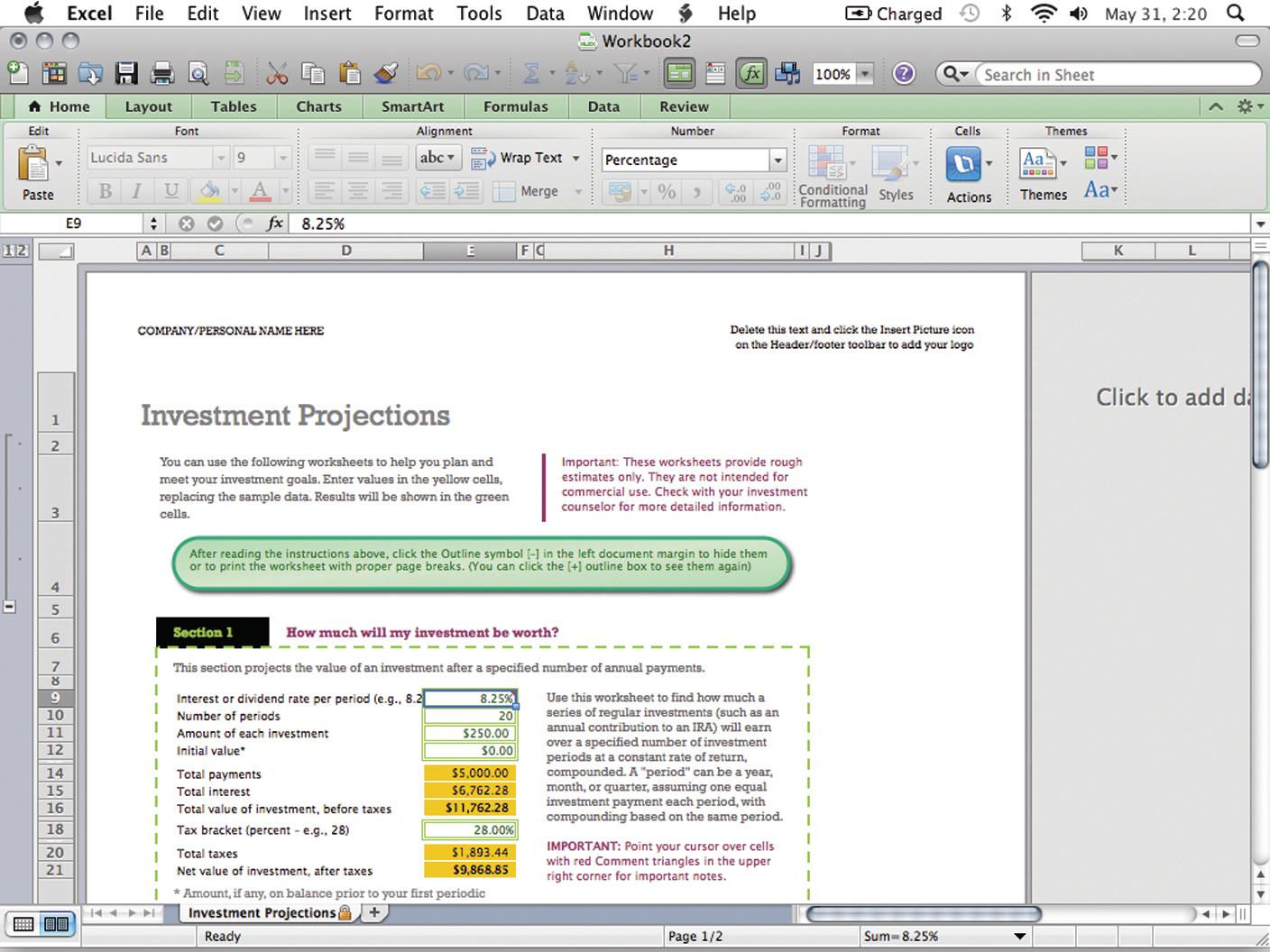
Excel is the 800-pound gorilla of spreadsheet applications. Microsoft has been building on the Excel code for two decades — in fact, it was first created for the Mac back in 1985, then went on to Windows two years later — and has no equal in terms of calculating capability and features.
Microsoft’s primary focus with Mac Excel is making it compatible with its Windows sibling. The Mac team at Microsoft ...
Get Mac at Work now with the O’Reilly learning platform.
O’Reilly members experience books, live events, courses curated by job role, and more from O’Reilly and nearly 200 top publishers.


