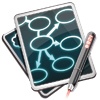Chapter 13
Graphics for Business
No matter what your business, at some point you are likely to show a product, concept, or idea visually. This used to be possible only by hiring an artist or graphics designer. Graphics are not nearly so hard as they used to be. From its very inception, graphics designers embraced the Mac. As Macs have become more powerful and software more sophisticated, all Mac workers now have the ability to create compelling diagrams and graphics with very little time and effort. This chapter presents easy-to-use applications for business graphics. Although Adobe Photoshop and Illustrator are impressive, their expense and complexity don’t lend them to business graphics and so I do not cover them in this chapter.
OmniGraffle
OmniGraffle ($100; www.omnigroup.com/products/omnigraffle) is the premier diagramming tool on the Mac. As shown in Figure 13-1, when you first open OmniGraffle, it gives you a choice of 16 template forms. The templates include organizational charts, hierarchical structures, and mind-mapping. You can also create custom templates.
Once you start a new project, OmniGraffle opens the main window, shown in Figure 13-2. The toolbar includes the most frequently used tools. With OmniGraffle, you can create multipage diagrams. Each page is called a canvas. You can display or hide the canvases using the Canvases iconic button in the toolbar.
Figure ...
Get Mac at Work now with the O’Reilly learning platform.
O’Reilly members experience books, live events, courses curated by job role, and more from O’Reilly and nearly 200 top publishers.