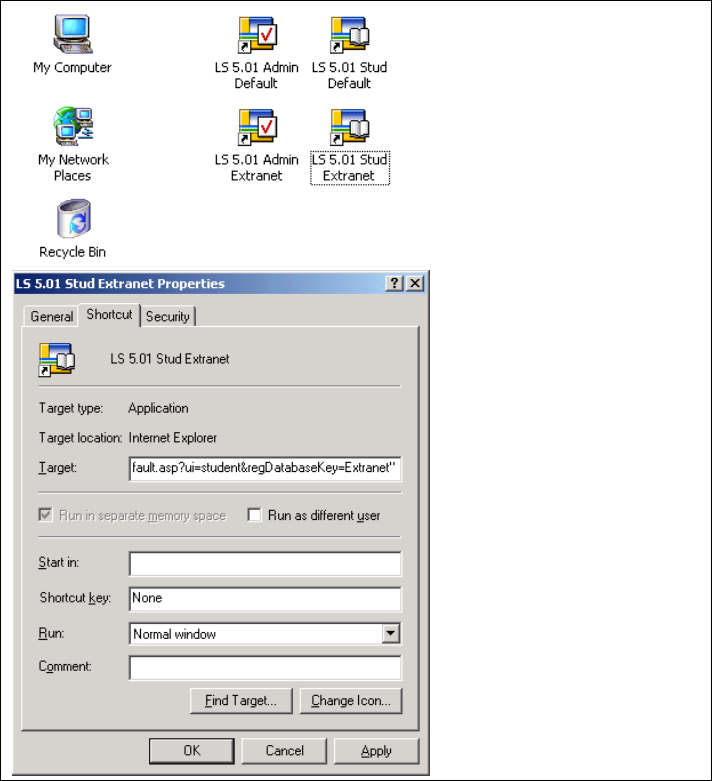
Chapter 13. Using multiple databases 177
Figure 13-25 Creating shortcuts to access LearningSpace additional database
The target of the shortcut can be, for example:
"C:\Program Files\Internet Explorer\IEXPLORE.EXE"
"http://inspiron.esh.local/LearningSpace5/default.asp?ui=student®DatabaseKey
=Extranet"
Then you can deploy these icons to users by using OS profiling or other tools.
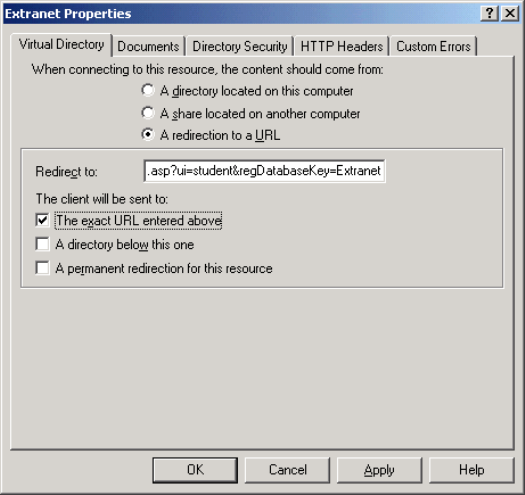
178 Lotus LearningSpace R5.01 Deployment Guide
Create redirection on the Core server
Creating a redirection on IIS is much like creating a virtual directory. The
difference is that after creating the virtual directory, you have to alter the type of
the virtual directory, as shown in Figure 13-26.
Figure 13-26 Defining redirection URL in IIS
The Redirect to field can be filled with a URL, like this:
http://inspiron.esh.local/LearningSpace5/default.asp?ui=student®DatabaseKey=
Extranet
This redirects the http://inspiron.esh.local/LearningSpace5/Extranet
incoming URLs to the correct URL. The users do not have to know and type the
exact URL parameters.
13.3.6 Restarting the Internet Information Services
As a final step in setting up an additional database, you should restart the IIS
server. You can achieve this by restarting the IIS Admin service from the
Services console of the Administrative Tools in the Control Panel (see
Figure 13-27 on page 179).
Get Lotus LearningSpace R5.01 Deployment Guide now with the O’Reilly learning platform.
O’Reilly members experience books, live events, courses curated by job role, and more from O’Reilly and nearly 200 top publishers.

