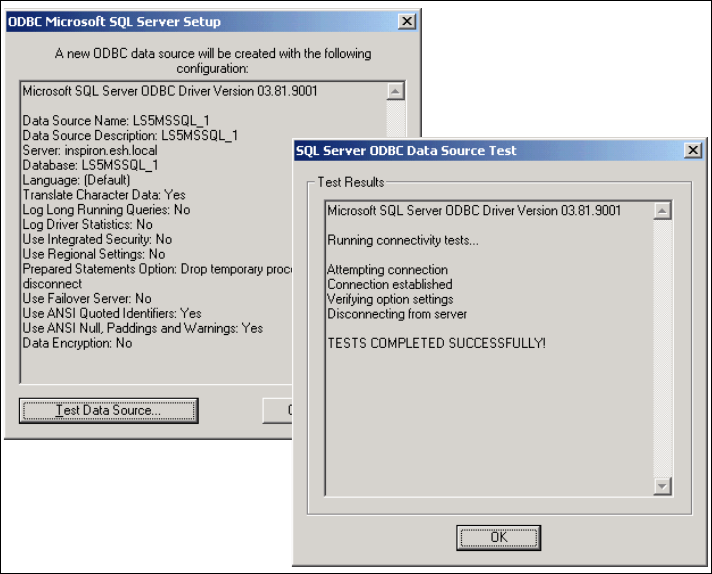
162 Lotus LearningSpace R5.01 Deployment Guide
Figure 13-10 Testing the new data source connection
13.3 Setting up an additional database
Setting up a working unformulated database involves the following steps:
Applying LearningSpace startup design to a database
Registering the database for use by LearningSpace
Duplicating database-specific files in IIS
Configuring FTP settings for publishing assessments
Restarting Internet Information Services
13.3.1 Applying LearningSpace startup design to a database
The created database is already set up for connection, but it is unusable for
LearningSpace, because there is not a design in the database. So, as a first
step, you need to apply the LearningSpace 5.01 Starter Database design to the
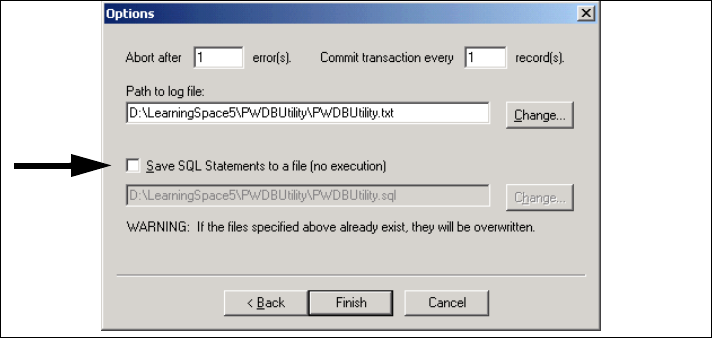
Chapter 13. Using multiple databases 163
database. Follow the instructions in Chapter 5, “Using the LearningSpace
Database Utility”, in the LearningSpace 5.01 System Administrator’s Guide.
Generating an SQL script file
If you are interested in the database creation process then generate an SQL file
just before finishing the creation wizard (see Figure 13-11).
Figure 13-11 Generating an SQL file in database creation
You can use an editor to get in-depth knowledge about how the database is built
up (see Figure 13-12 on page 164).
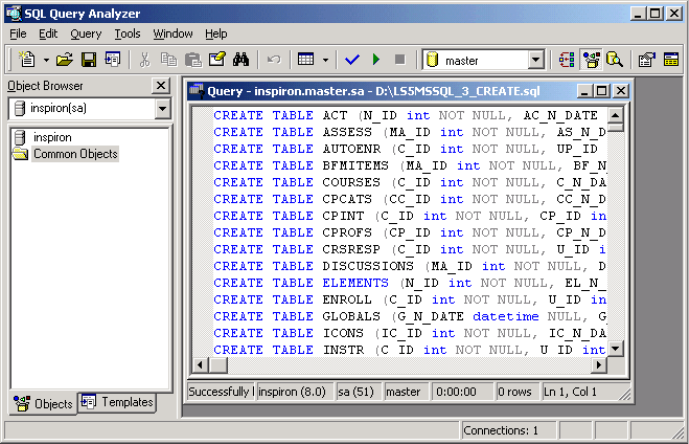
164 Lotus LearningSpace R5.01 Deployment Guide
Figure 13-12 Example: SQL source code in SQL query analyzer
13.3.2 Registering the database for use by LearningSpace
Once formatted, the database is ready. However, the LearningSpace server
cannot use it, since it is not registered in the LearningSpace Database Utility.
The procedure for adding new databases to the registry and defining the default
database is in Chapter 5, “Using the LearningSpace Database Utility” in the
LearningSpace 5.01 System Administrator’s Guide.
You might prefer to change the name mapping of the database for use by
LearningSpace, for example, to change the database name from LS5MSSQL_5 to
Extranet (see Figure 13-13 on page 165). Keep in mind that this is a logical
name for the database, and is only used within LearningSpace. Make a note of
the logical database name in the Name field; you will need it later in the same
(case-sensitive) format.
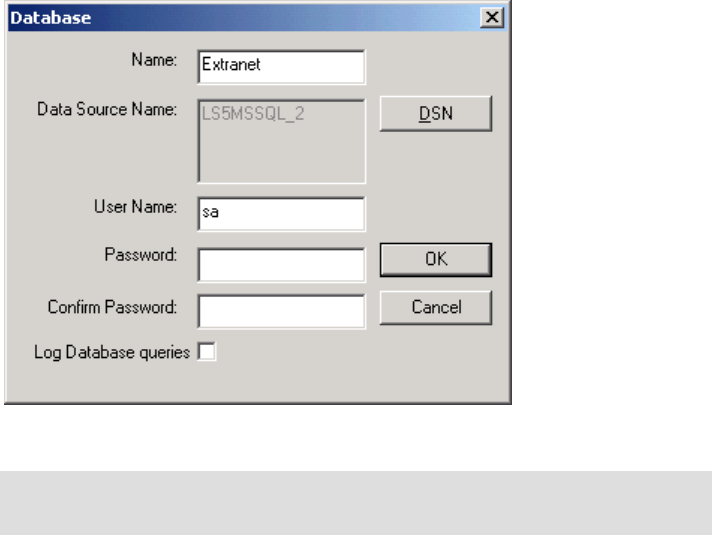
Chapter 13. Using multiple databases 165
Figure 13-13 Database definition for LearningSpace in database utility
The result of this registration appears in the registry of the Core servers
operating system (see Figure 13-14 on page 166).
Tip: Notice the Log Database queries check box. You can use it as a
troubleshooting tool.
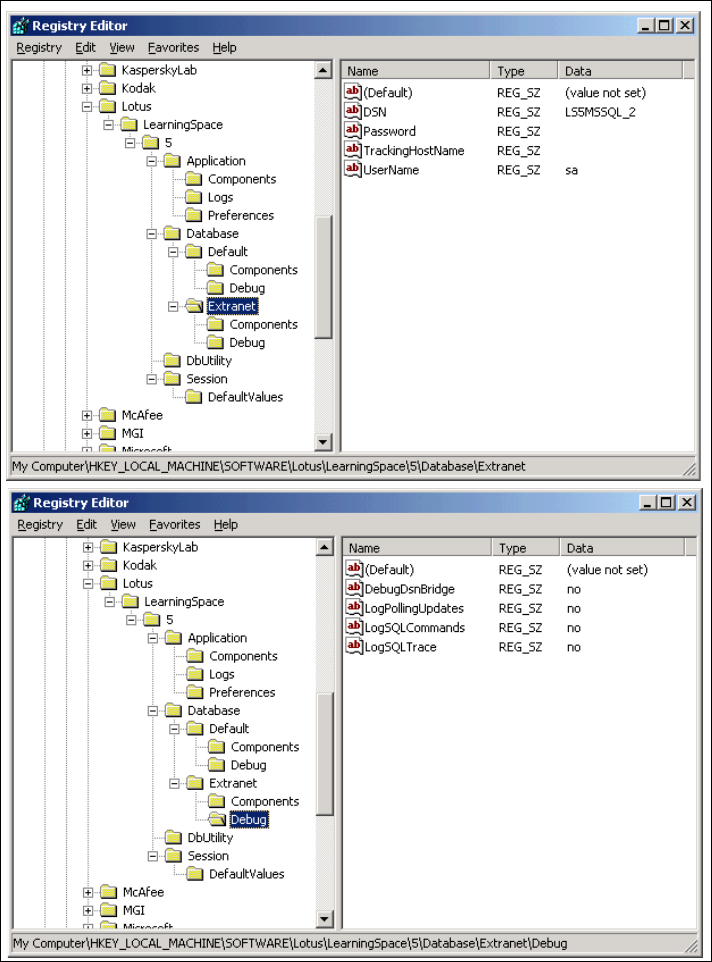
166 Lotus LearningSpace R5.01 Deployment Guide
Figure 13-14 Registry settings for an additional database
Get Lotus LearningSpace R5.01 Deployment Guide now with the O’Reilly learning platform.
O’Reilly members experience books, live events, courses curated by job role, and more from O’Reilly and nearly 200 top publishers.

