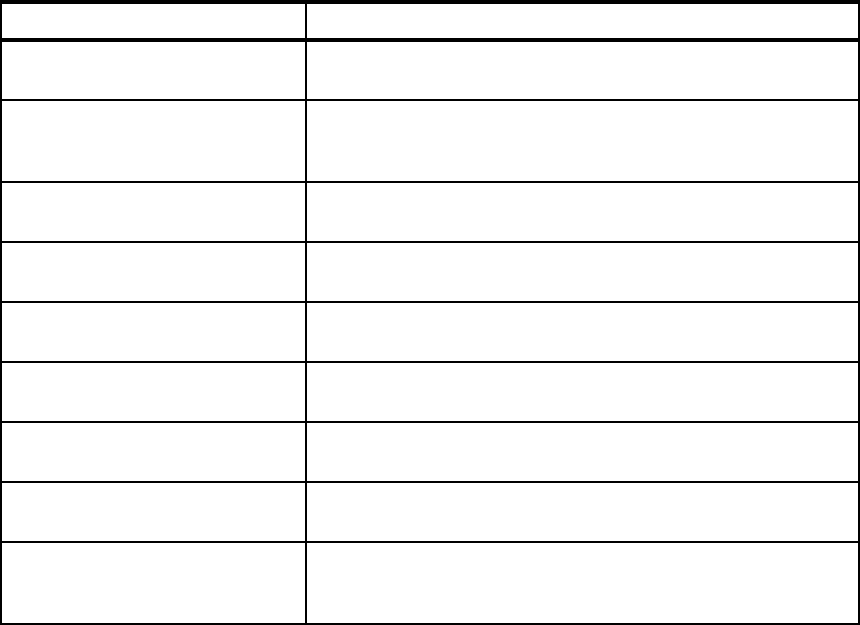
Chapter 7. Pre-installation 79
7.1.2 Exploring the LearningSpace documentation
The documents listed in Table 7-1 are provided in the \Doc directory at the root
folder of LearningSpace 5.01 CD.
Table 7-1 LS documents
For the installation process, we recommend that you keep printed versions of the
LearningSpace 5.01 Installation Guide and the LearningSpace 5.01 System
Administrator’s Guide ready. In addition, you should read through the
LearningSpace 5.01 Readme and the LearningSpace 5.01 Release Notes before
starting the installation. This redbook is a supplement to the product
documentation.
7.2 Operating system
Your company should have policies and procedures for operating system (OS)
installation and configuration. LearningSpace Core and Collaboration are
LearningSpace 5.01 Guide Description
Content Guide Information on how to integrate third party content and how to
create AICC trackable content using third party authoring tools
Course Administrator’s Guide Topics that are related to authors and instructors, including creating
course outlines, creating assessments, and using the collaboration
module
Installation Guide Step by step instruction on how to set up a LearningSpace
environment
International Release Notes Additional information to the Release Notes that are related to
non-English LearningSpace releases
Domino User Import Guide
(LSCoreSyncGuide.pdf)
Instructions on how to import users from existing Domino
directories
Migration Guide Information on migrating from earlier LearningSpace or Pathware
releases
Readme file Additional information on LearningSpace requirements that are not
covered by the Installation Guide
Release Notes Information about new features of and known issues with the
current release
System Administrator’s Guide Maintenance issues of Core servers, Core databases, and
Collaboration servers; detailed information on the Core database
architecture, including a synopsis of the tables
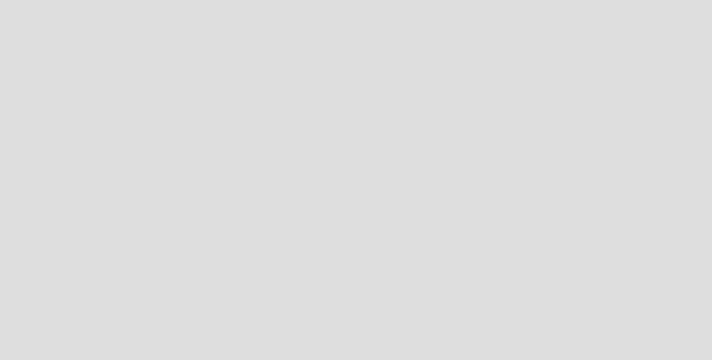
80 Lotus LearningSpace R5.01 Deployment Guide
supported on Windows NT 4.0 and Windows 2000 Server (including Advanced
Server). Please consult 5.2.2, “Software requirements” on page 52 and your
database server documentation for information on supported operating systems.
Although both Windows 2000 and Windows NT 4.0 are supported by Lotus
LearningSpace, it is recommended that you use Windows 2000, as it has proven
to be a more stable platform.
7.2.1 Operating system suggestions
As mentioned above, LearningSpace Core and Collaboration servers run on
Windows 2000 and Windows NT Server. These are the systems that we will be
covering in this section. Refer to the OS documentation for detailed installation
instructions. This section is focused on recommendations for setting up your
operating system for use with LearningSpace. Some of the material for this
section came from IBM Mindspan Solutions and experienced IBM Learning
Services practitioners.
Protect your operating system
We recommend that you protect the operating system from the network during
installation by disconnecting the network cable(s). This will insure your server is
clean until you are at a point where security measures (discussed in 7.4, “System
security” on page 93) can be taken.
Hard disk partitioning
During the OS installation, you will be asked how you wish to partition your
server. This is not a decision to be taken lightly. You may have a corporate policy
on how this is to be handled. Our suggestion is to set aside a minimum of 2 GB
Note: IBM Mindspan Solutions, the worldwide leader in e-Learning solutions,
leverages IBM's and Lotus' extensive experience, technologies, and
worldwide reach to provide organizations with e-Learning solutions that solve
mission-critical learning needs. IBM Mindspan Solutions utilizes dedicated
e-Learning sales specialists and an experienced set of worldwide service
resources focused on the learning marketplace. These resources include
more than 3,400 IBM Learning Services practitioners, as well as a global
content development community with 15 facilities around the world. Over the
course of the year, IBM Mindspan Solutions has helped more than 500
organizations in 54 countries implement cost-saving e-Learning initiatives,
enabling them to solve business problems, such as bringing products to
market faster, while increasing competitive advantage and improving quality
and productivity. For more information, visit their Web site at:
http://www.ibm.com/mindspan
Get Lotus LearningSpace R5.01 Deployment Guide now with the O’Reilly learning platform.
O’Reilly members experience books, live events, courses curated by job role, and more from O’Reilly and nearly 200 top publishers.

