The following steps will explain how to connect to an Azure VM and verify whether the machine is ready for Windows Server Container development:
- Once the VM is created and running, the status of the VM on the tile will be shown as Running:
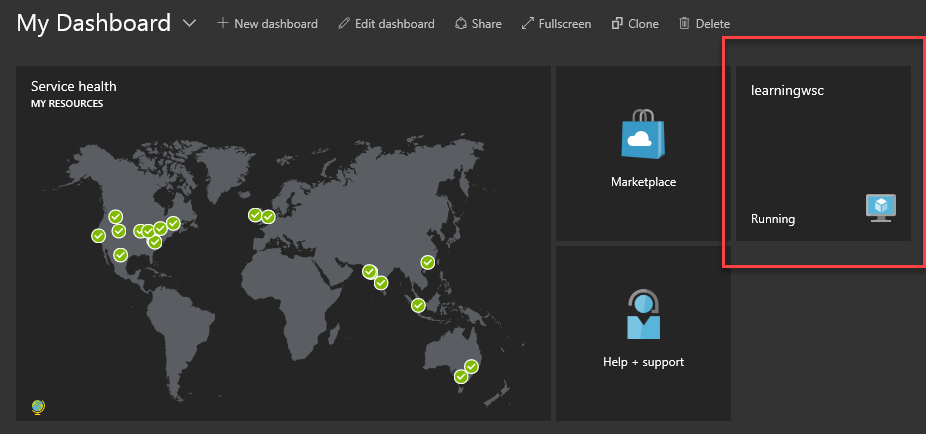
We can connect to Azure VMs primarily in two ways using RDP and remote PowerShell. In this sample, we will be using RDP to connect to the Azure VM.
- Select the tile and click on the connect icon. This downloads a remote desktop client to your local machine, as shown in the following screenshot:

