Now that we have installed and configured Workstation Pro on a host machine, the main objective of this chapter is to give you an overview of the user interface and where you find the different features and settings. This will allow you to “drive” Workstation Pro.
Screen Layout
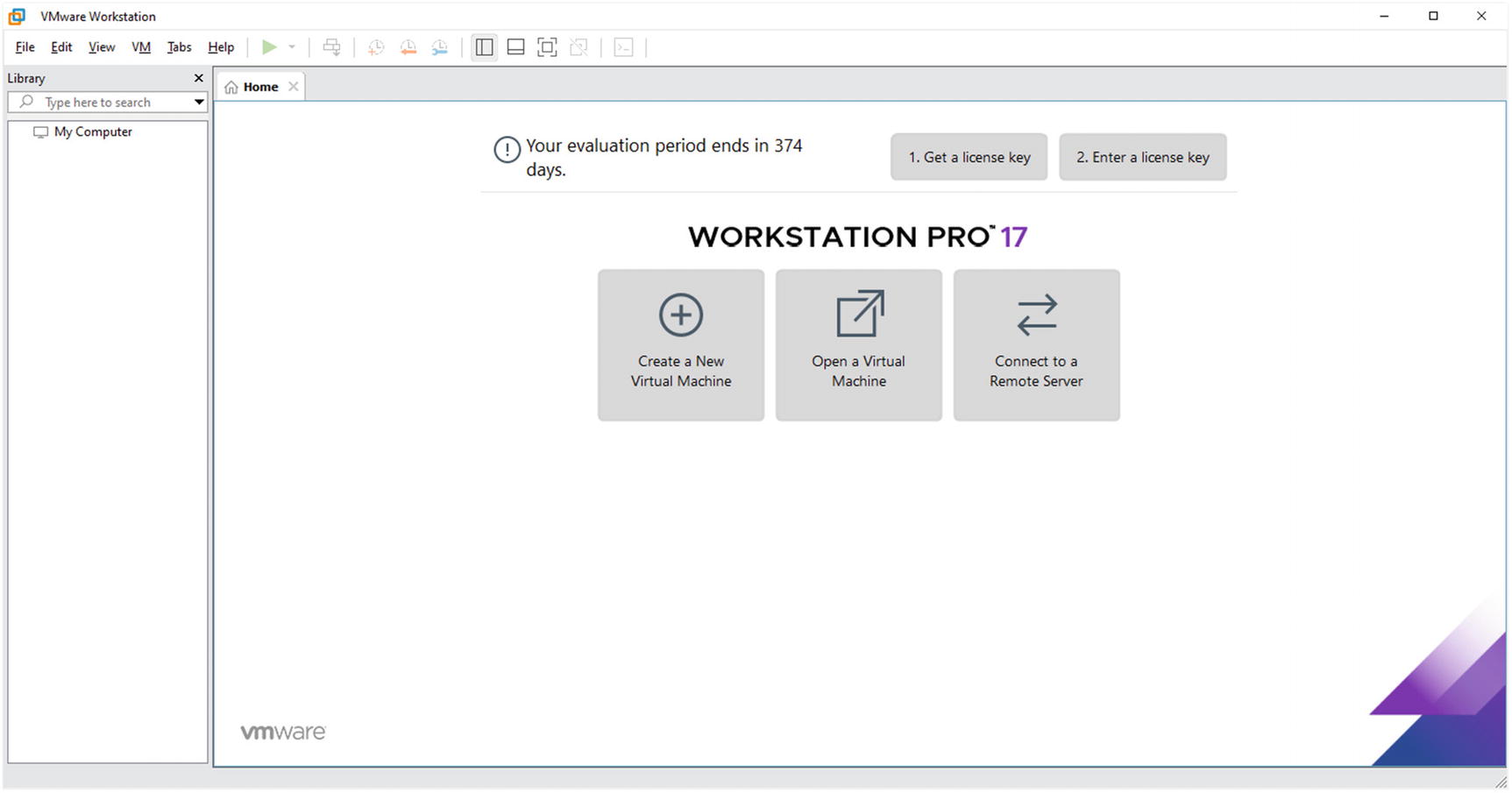
A screenshot of the ...

