Configuring a Horizon View application pool
The next stage is to create an application pool. The application pool is going to contain all the applications that we want Horizon View to allow users to access:
- From the Inventory menu on the left-hand side of the console, expand the Catalog option and then click Application Pools (1).
- Now click the Add… button (2):
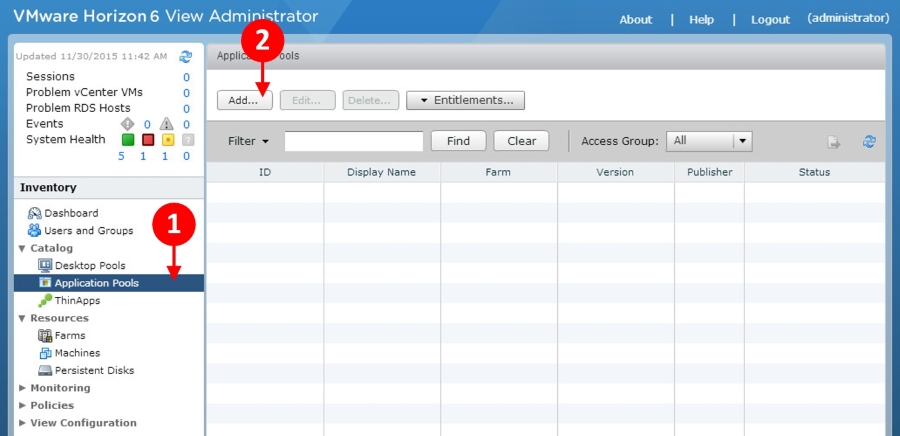
You will see the Add Application Pools configuration page, as shown in the following diagram:
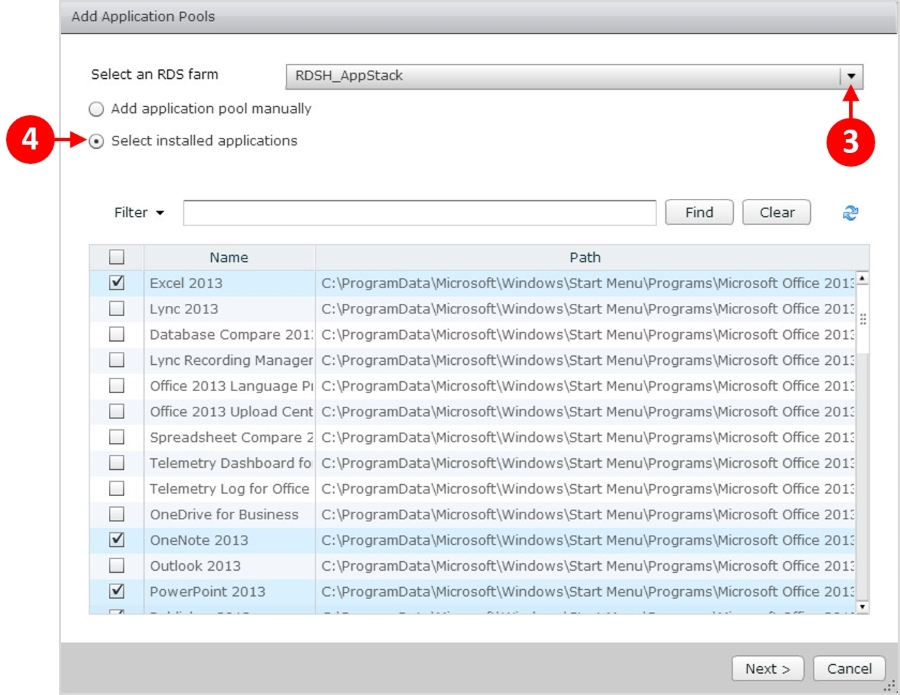
- From the Select an RDS farm menu, click the dropdown arrow (3) and select the Farm that you configured ...
Get Learning VMware App Volumes now with the O’Reilly learning platform.
O’Reilly members experience books, live events, courses curated by job role, and more from O’Reilly and nearly 200 top publishers.

