Chapter 6. Model-Driven App Components and Features
Although model-driven and canvas apps share common elements, they are best discussed separately. I will talk about model-driven app features in this chapter and canvas app features in Chapter 8.
As discussed in Chapter 3, model-driven apps are tightly coupled with Dataverse. The primary goal of model-driven apps is to design a data model, which involves creating tables and columns, and adding forms, views, charts, dashboards, and relationships to ensure easy data navigation and data reuse. As such, there are many different building blocks you can use to create a model-driven app, as shown in Figure 6-1.
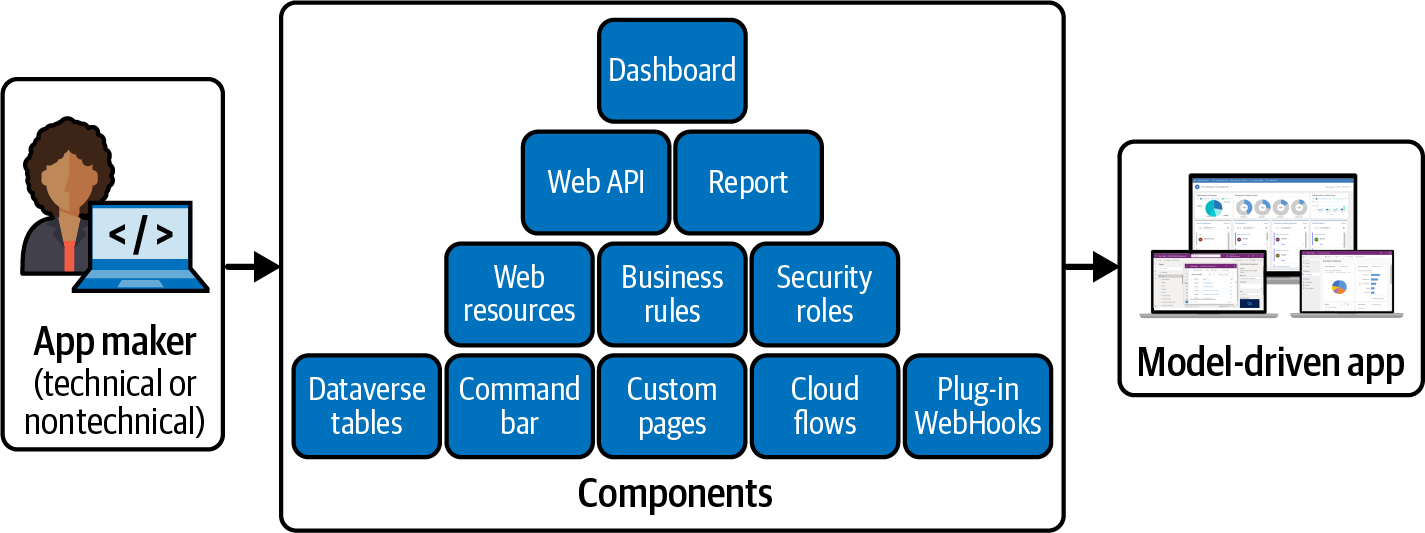
Figure 6-1. Model-driven app components
Model-driven apps are made up of a variety of components and features that allow anyone to create an end-to-end business application. In this chapter, I’ll go through the most significant and commonly used components of model-driven apps from a citizen developer’s perspective. Let’s get started by creating a basic model-driven app solution.
Creating a Solution
Before you build a model-driven app, you need to first create a solution to hold your app and its related components. A solution is a container that holds all the components that you use to customize your application. Solution components can be things such as plug-ins, Dataverse tables, forms, views, columns, dashboards, and so ...
Get Learning Microsoft Power Apps now with the O’Reilly learning platform.
O’Reilly members experience books, live events, courses curated by job role, and more from O’Reilly and nearly 200 top publishers.

