Working with the workflow log
When you select to generate the workflow log, another screen opens, which shows you the details related to the workflow run. Informatica PowerCenter writes all the details related to the execution of the workflow in the log. Using the Workflow log, you can check all the system-related information that was used in executing the workflow along with the error messages if any. The following screenshot shows the workflow log:
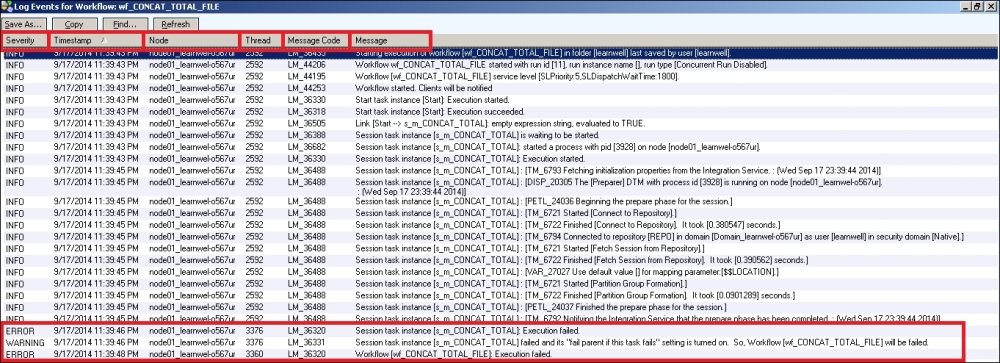
The following table describes the various option of the workflow log:
|
Option |
Description |
|---|---|
|
Severity |
This shows you the status of the particular event that took place while executing the Workflow: ... |
Get Learning Informatica PowerCenter 9.x now with the O’Reilly learning platform.
O’Reilly members experience books, live events, courses curated by job role, and more from O’Reilly and nearly 200 top publishers.

