Manually scaling your application
In the application's Overview page, you will see the number of instances and the memory allocated to each instance where your application runs:
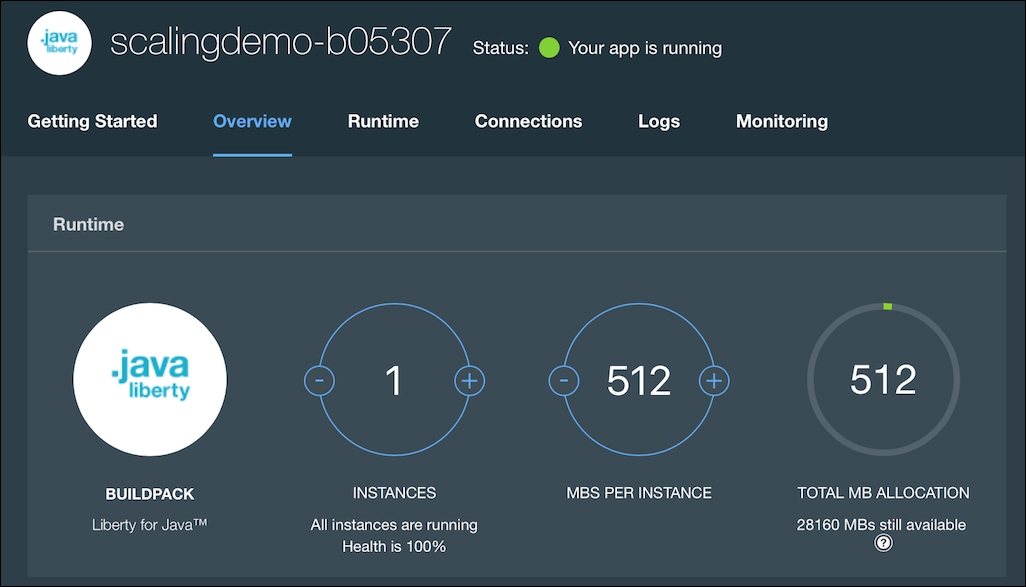
Let us now learn how to manually scale the application on Bluemix. The following are the steps to scale your application manually:
- Click the + icon next to the instances to increase the number of instances where your application runs:
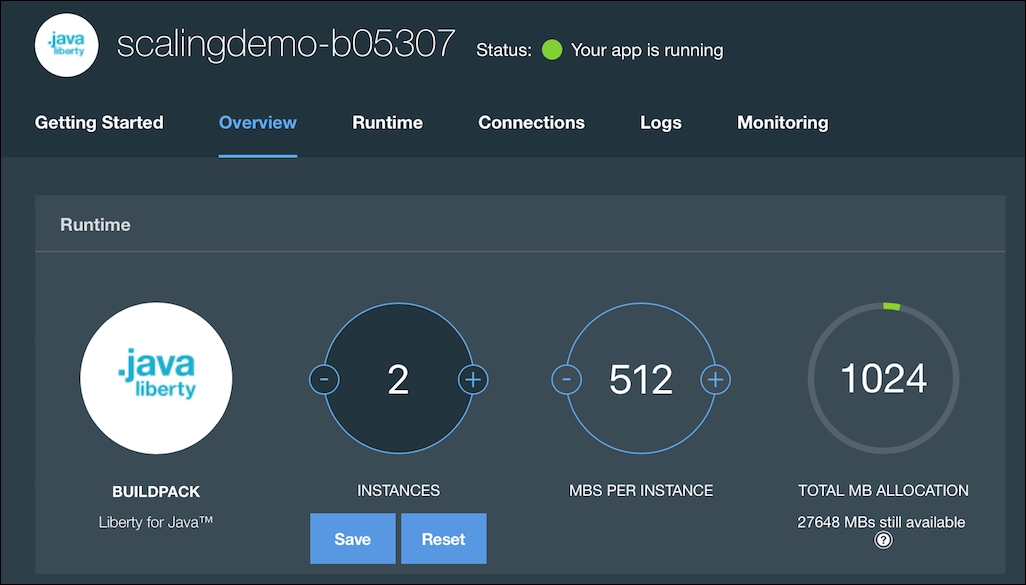
- Click Save, to save the configuration:
Using manual scaling, you can increase the resources attached to your application by increasing the ...
Get Learning IBM Bluemix now with the O’Reilly learning platform.
O’Reilly members experience books, live events, courses curated by job role, and more from O’Reilly and nearly 200 top publishers.

