The following steps explain how to get started in Google Data Studio and access BigQuery data from Data Studio:
- Setting up an account: Account setup is extremely easy for Data Studio. Any user with a Google account is eligible to use all Data Studio features for free:
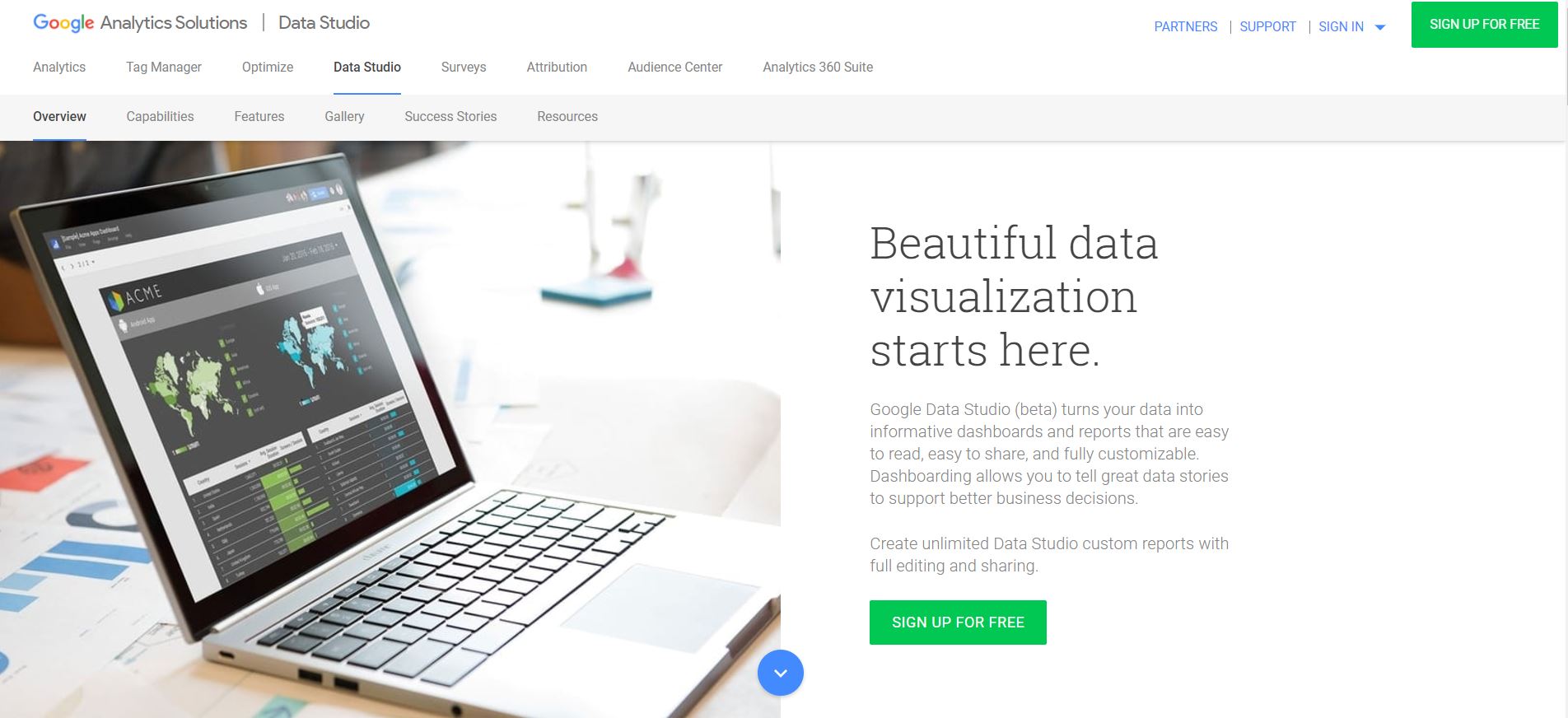
- Accessing BigQuery data: Once logged in, the next step is to connect to BigQuery. This can be done by clicking on the DATA SOURCES button on the left-hand-side navigation:
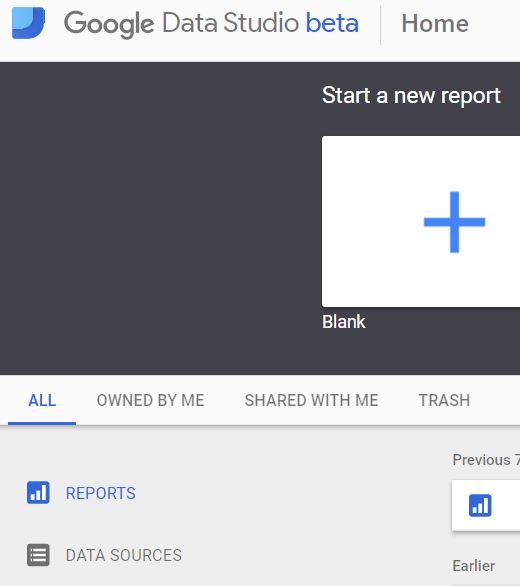
- You'll be prompted to create a data source by clicking on the large plus sign to the ...

