Jenkins Stage View is a new feature that comes as a part of release 2.x. It works only with Jenkins Pipeline and Jenkins Multibranch pipeline jobs.
Jenkins Stage View lets you visualize the progress of various stages of your pipeline in real time. Let us see that in action by running our example pipeline:
- On the Jenkins dashboard, under the All view tab, you will see your pipeline.
- Click on the build trigger icon to run the pipeline, as shown in the following screenshot:
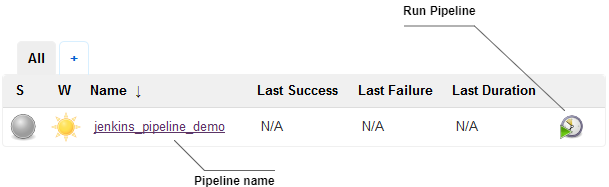
- To get to the Stage View, click on your pipeline name (which also happens to be a link to your pipeline ...

