In this section, we will create an Azure Function with Blob storage trigger.
- Create the Azure Function with Blob storage trigger:
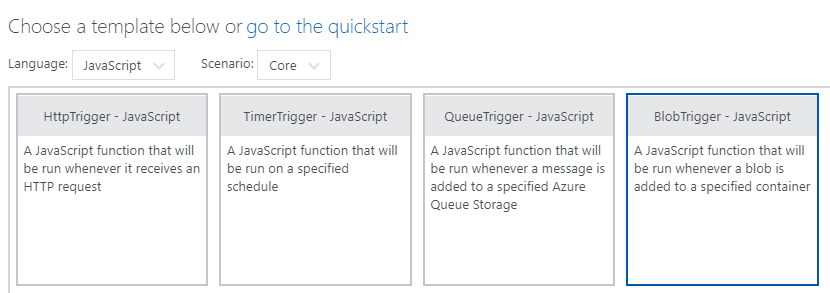
- Configure the storage path and connection, as shown in the following screenshot:
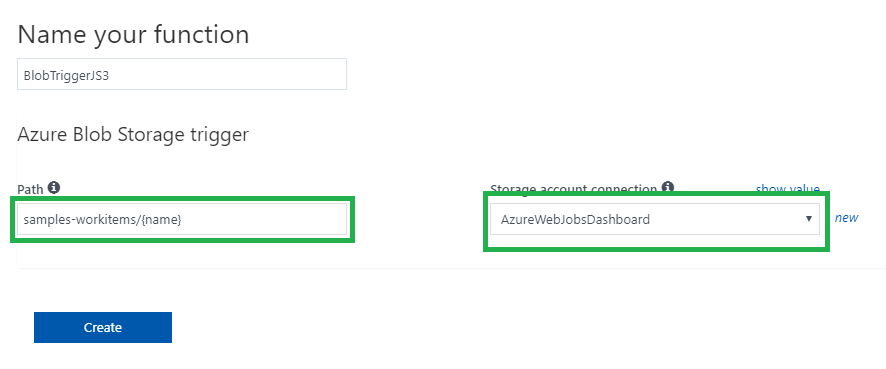
- Write the following code in the Azure Function:
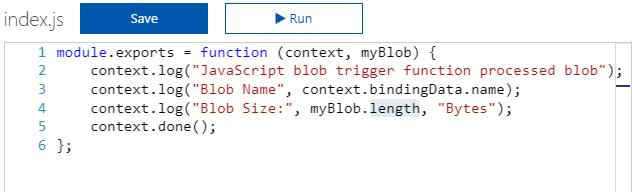
- Now, save and run the code. Once the code is run, it will show the filename and size of the file uploaded in the storage account. Upload the file in the storage account and ...

