Project structure in ASP.NET 5 application
Once ASP.NET 5 RC1 is successfully installed, open the Visual Studio, create a new project and select the ASP.NET 5 Web Application as shown in the following screenshot:
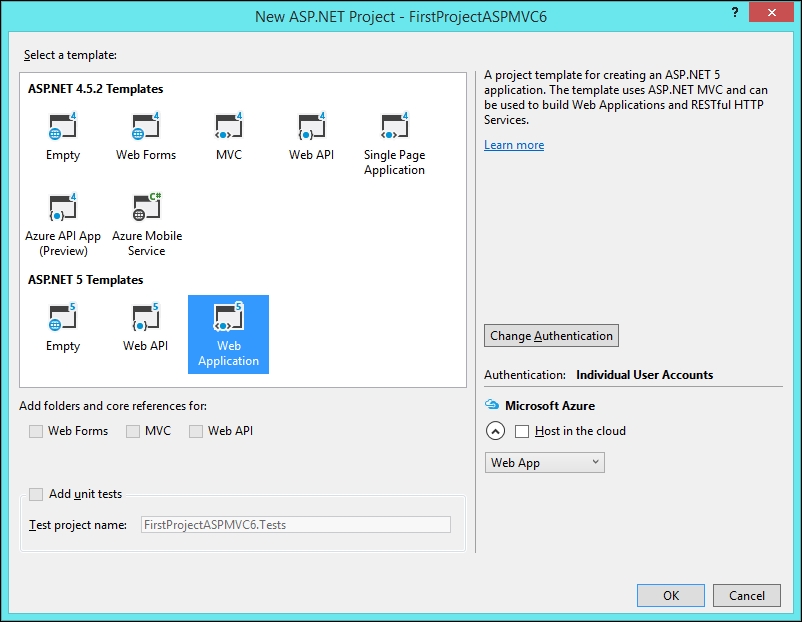
A new project will be created and the structure will be like following:

File-based project
Whenever you add a file or folder in your file system (inside the ASP.NET 5 project folder), the changes will be automatically reflected in your application.
Support for full .NET and .NET core
You might have noticed a couple of references in the preceding ...
Get Learning ASP.NET Core MVC Programming now with the O’Reilly learning platform.
O’Reilly members experience books, live events, courses curated by job role, and more from O’Reilly and nearly 200 top publishers.

