Instead of saving an entire file, you may want to save only a portion of the file or even just the objects found within the file. Within this section, you'll find several export options:
- Export Specified Packets: This provides a wide range of options that include only displayed packets, a range of packets, and marked packets, as shown here:
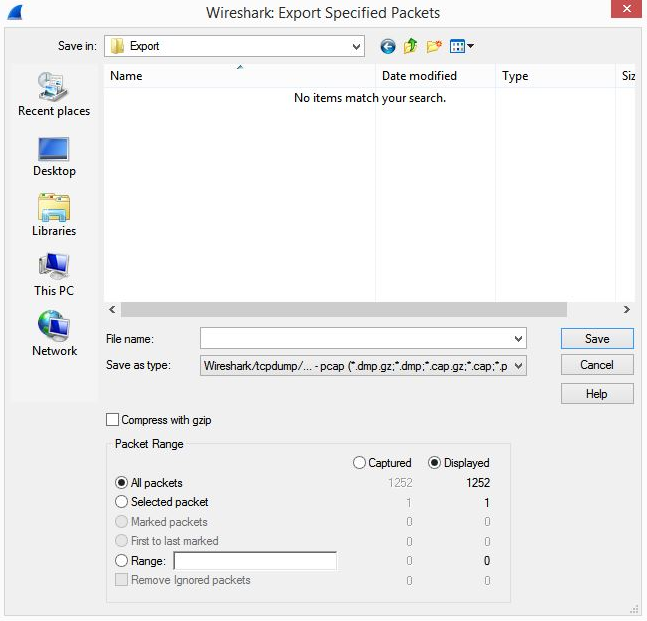
- Export Packet Dissections: This offers many choices to export, as shown in the screenshot, including CVS, plaintext, and JSON:
- Export Packet Bytes: This feature exports the packet bytes ...

