Now that we know the difference between parts, assemblies, and drawings, we will explore how to start each type of file. Once you open SOLIDWORKS 2020, the Welcome slide will appear, along with some shortcuts. One of those options is opening a New Part, Assembly, or Drawing file. These options are highlighted in the following screenshot. Once you click on any of these options, that type of file will be opened:
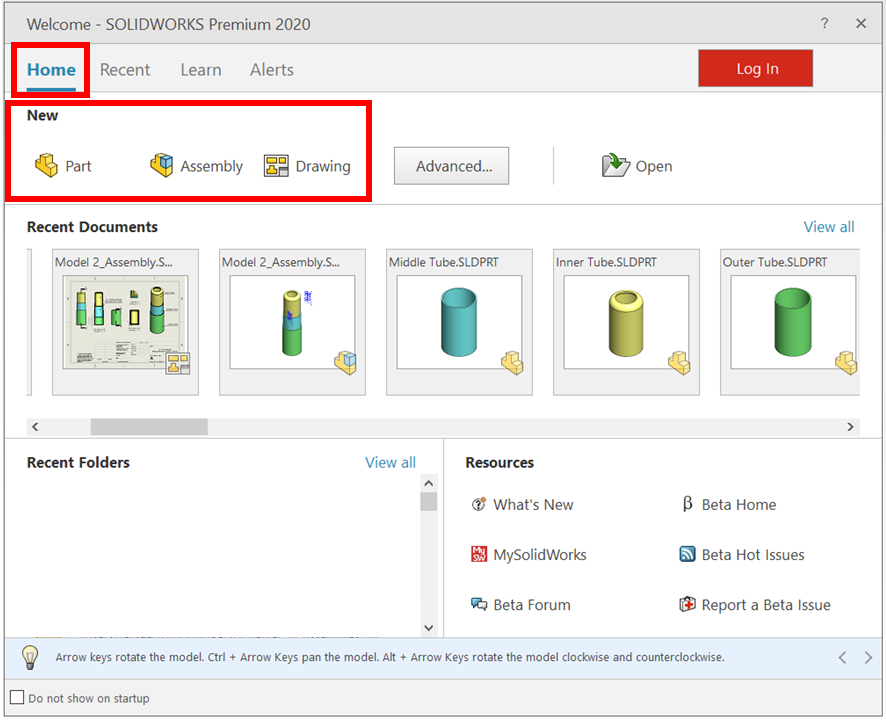
If the welcome message does not appear, there is another way to open a new file, as follows:
- Click on File in the top-left corner of SOLIDWORKS.
- Select New..., as shown in the following screenshot: ...

