To start an assembly file, follow these steps:
- Select New from the top of the SOLIDWORKS interface, as shown in the following screenshot:
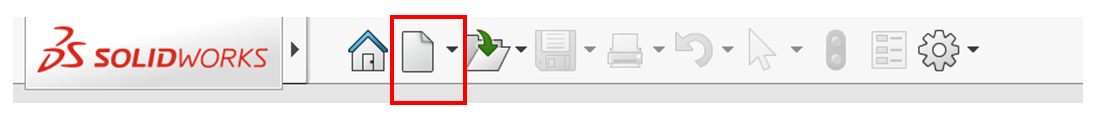
- Select Assembly and click OK:
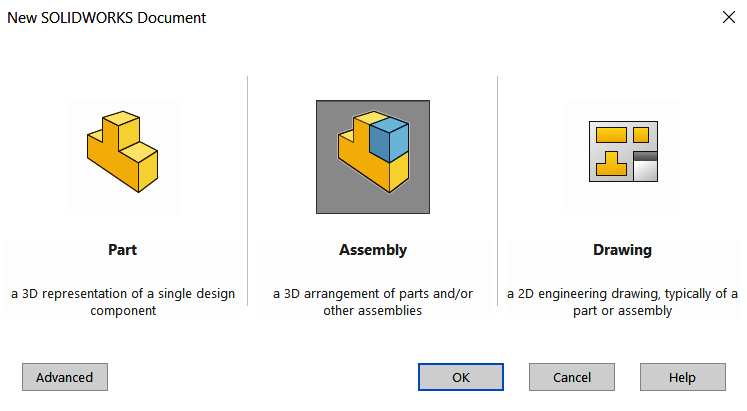
Now that we have opened our assembly file, we can add the two parts we downloaded to it. We will do that next.

