As the name suggests, centerlines highlight the center of drawing entities. They can highlight the center between two lines or the center of a circle. In the drawing we created earlier, we will add the following centerline, which is highlighted in the right-hand view:
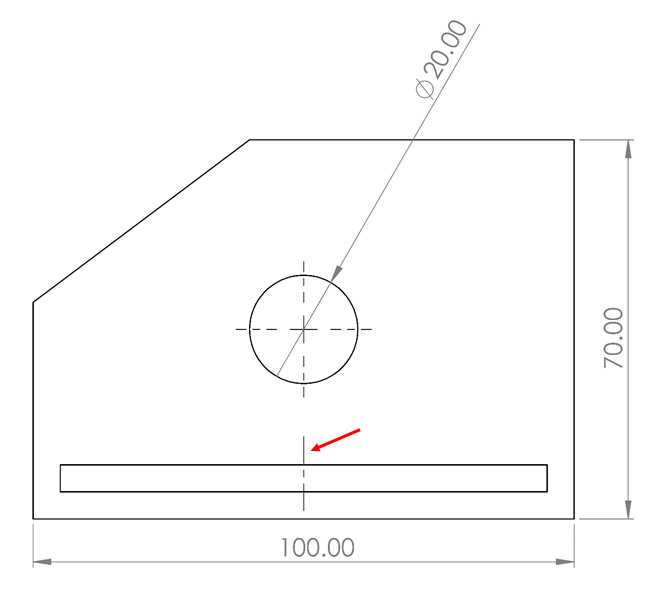
To add a centerline, follow these steps:
- Under the Annotation tab, select Centerline, as shown in the following screenshot:
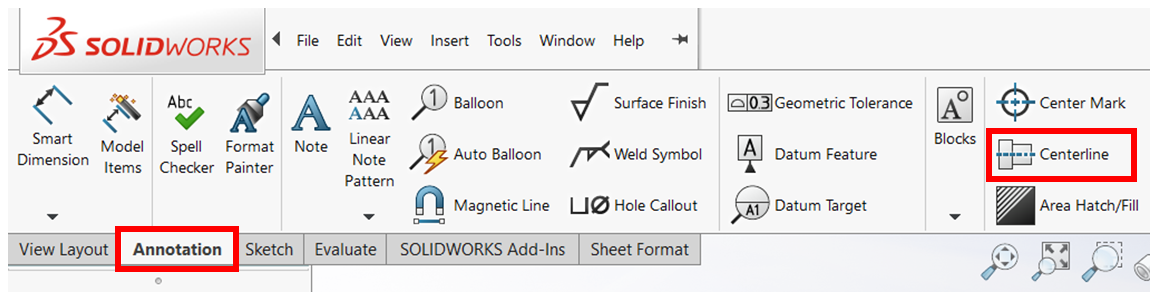
- Now, we can click on the two entitles we would like to create a centerline between. In our drawing, click on the two lines shown in the following ...

