The hole callout feature allows us to easily present information related to a particular hole in our model. This information includes the diameters of the hole, the length of the hole, and any standards related to the creation of the hole. To demonstrate this feature, we will use it on the hole shown in the right-hand view of our drawing. Note that the following image also highlights the difference between the normal Smart Dimension we used earlier and the Hole Callout feature:
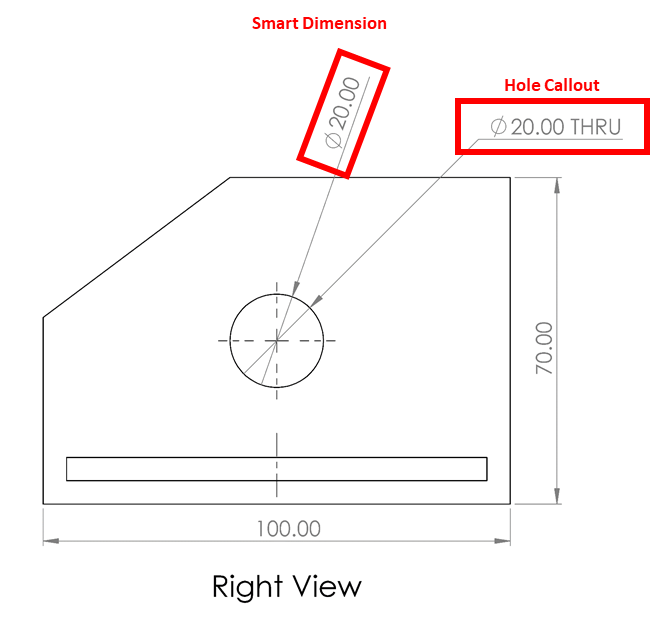
To add a hole callout, follow these steps:
- Under the Annotation tab, select Hole Callout, as highlighted in the following screenshot:
- Click on the ...

