In this section, we will apply the parallel mate to the two gates that were shown in the initial drawing. These are also highlighted in the following image. To do this, follow these steps:
- Go to the Mate command and select the Parallel mate
- Under Mate Selections, select the two faces shown in the following image:
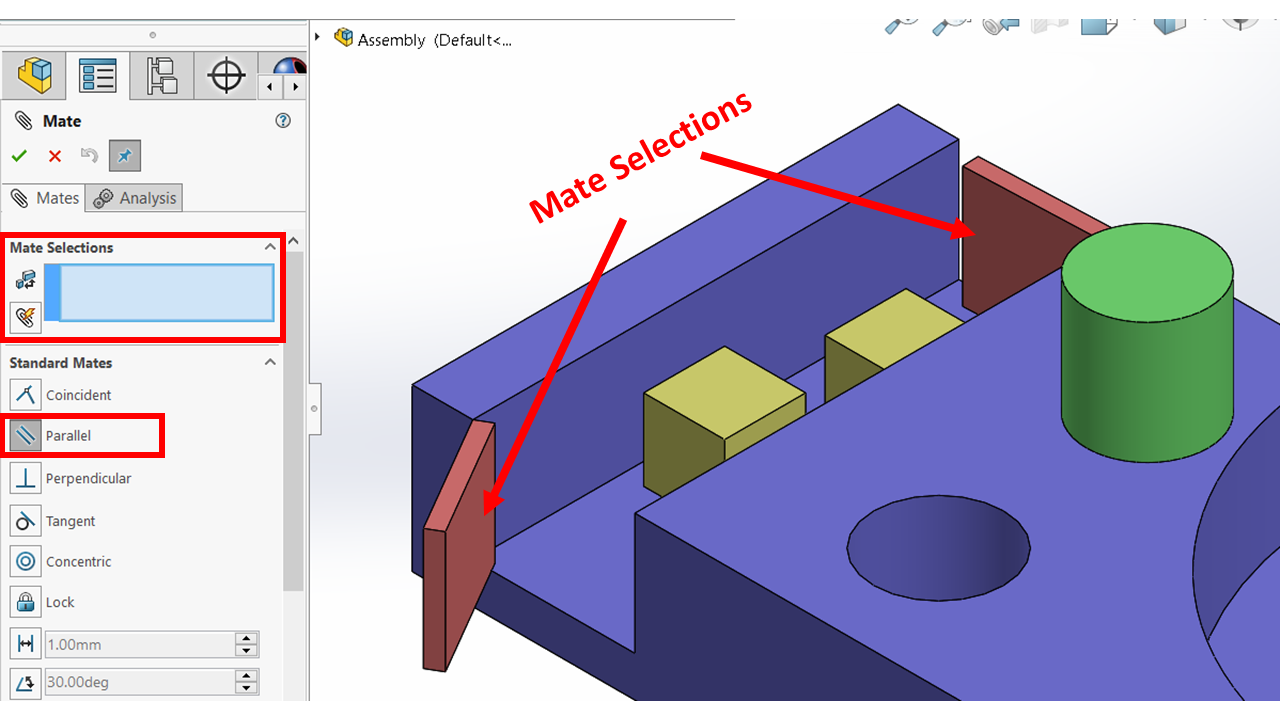
- Apply the mate by clicking on the green checkmark
After applying the mate, it's good practice to drag the gates to see what effect it has. You will notice that, as we move one gate, the other gate will also move to keep the two ...

