The auxiliary view shows the view of the model if we look at it from a selected surface or edge, that is, a perpendicular projection of a surface. The following figure highlights the front view of the model as well as the auxiliary view from a tilted angle. Note that the indicated arrow shows the view angle of the auxiliary view. Auxiliary views are often used to show the true size of a specific angle or to communicate specific details that are not clear enough from basic orthographic views:
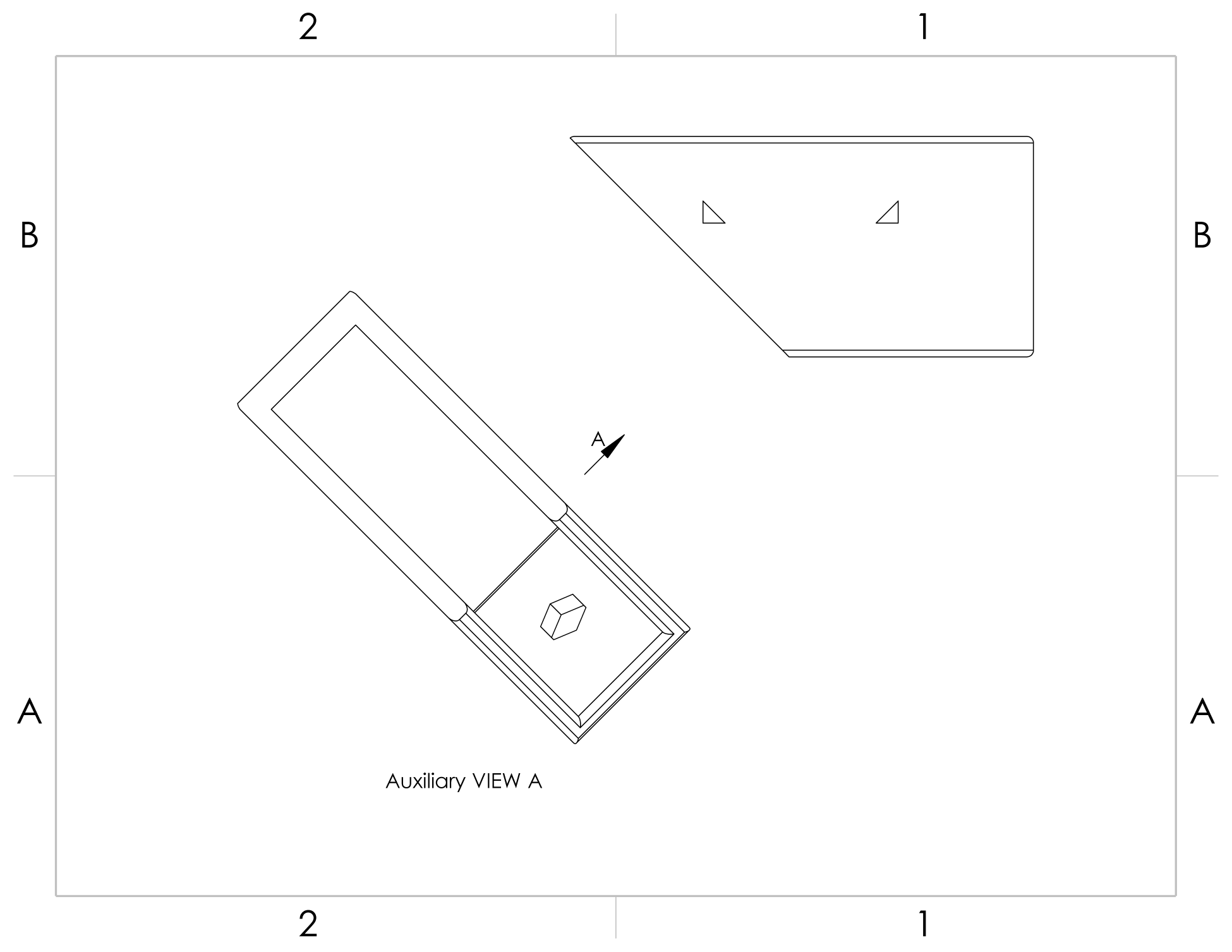
Let's look at section views next.

