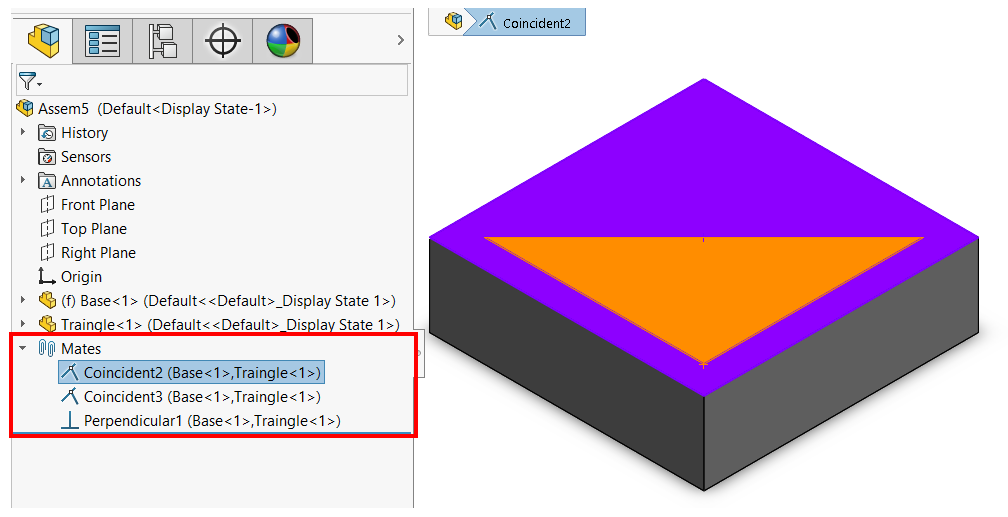In the assembly design tree, we will see a list of all the parts in the assembly, as well as the mates that have been applied to those parts. The lowest part of the assembly design tree shows the mates. We can expand this list to view all the mates that were involved in making the assembly. The following image shows the mates we used to make the assembly we constructed earlier, that is, two Coincident mates and one Perpendicular mate: