Detail views allow us to see and note small details that are otherwise harder to notice. The following figure shows the front view as well as a detail view of the small triangle.
Note that the front view has a circle indicated by a C to show the area/zone from where the view is taken. The same letter is used to name the view, thus, our detail view is also named C. Also, note that the detail view has its own scale to show how big it is. Generally, the detail view would have a larger scale compared to the original view:
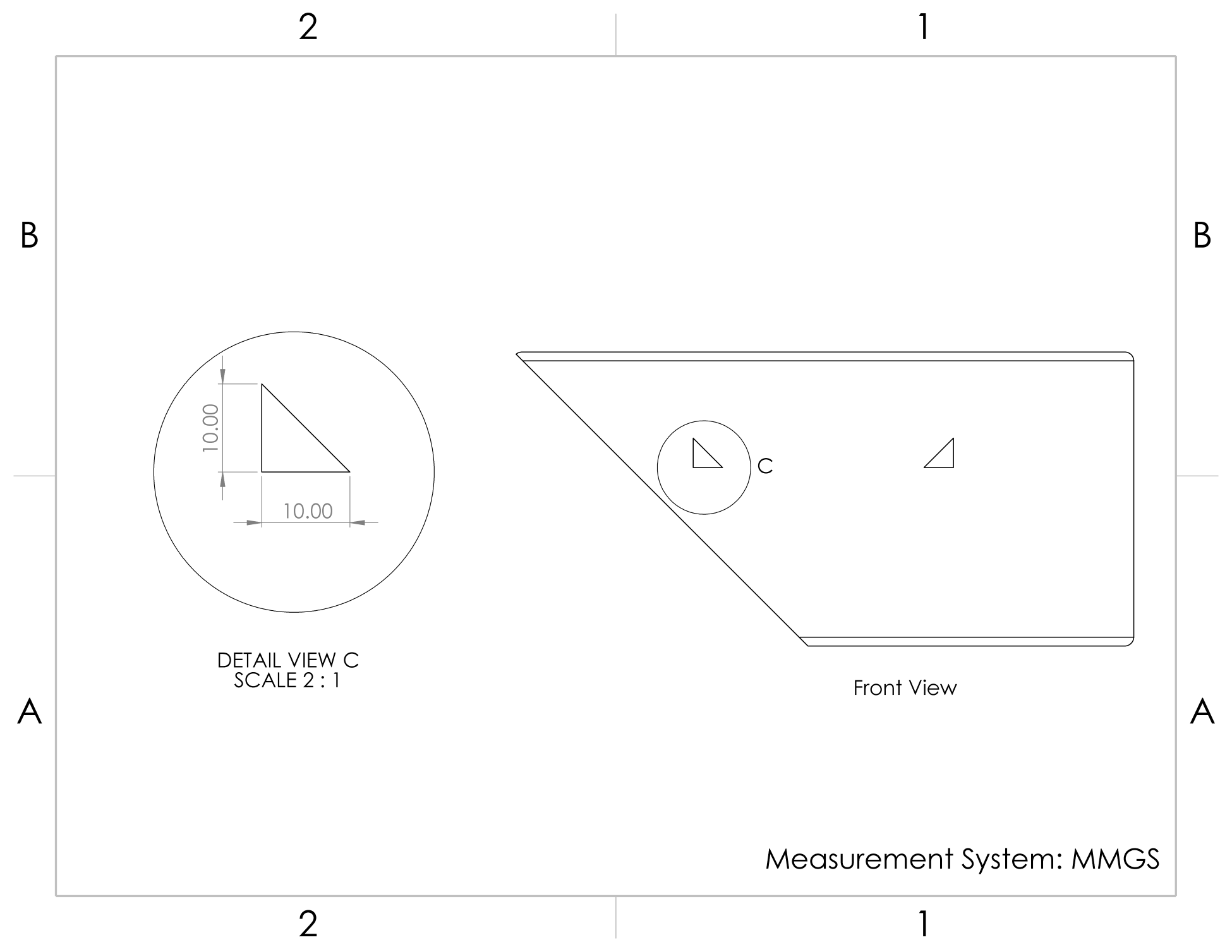
We will learn about break-out section views next.

