In this section, we will add a new column to our BOMs. The new row will be used to display the total cost for materials. The new column will be located after the QTY. column. To add a new column, we can follow these steps:
- Right-click anywhere in the QTY. column or in any cell in that column.
- Select Insert then Column Right, as highlighted in the following screenshot:
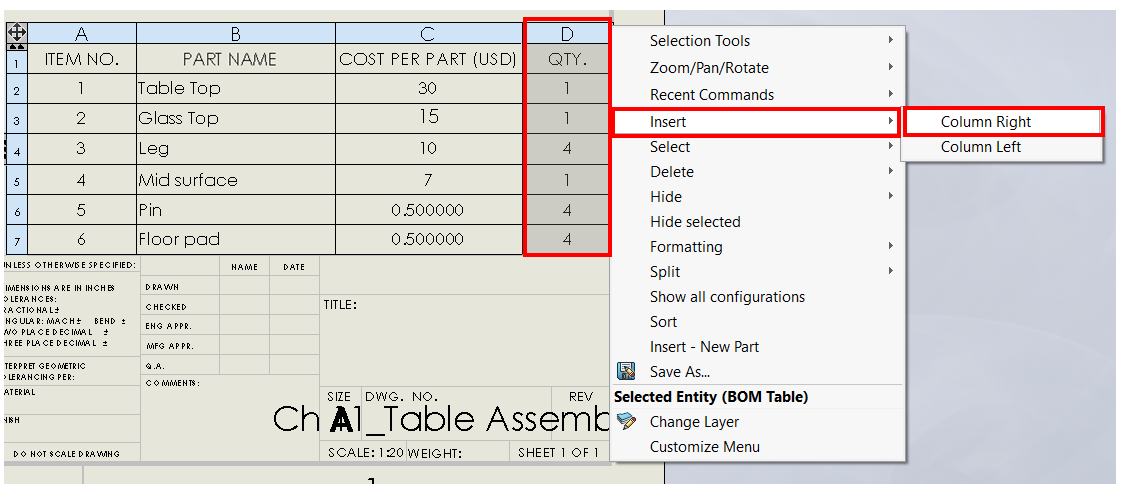
This will insert a new empty column to the far right so that we get the following table:
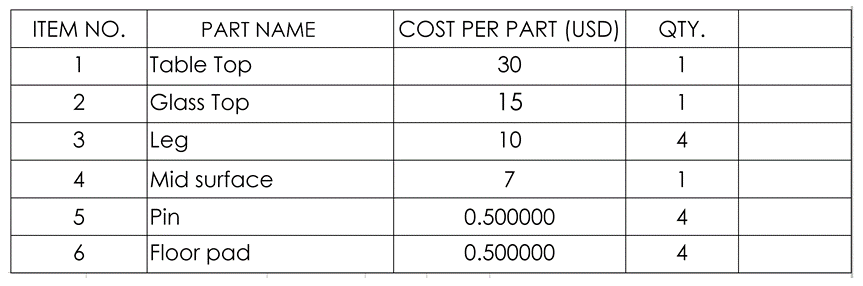
This concludes how to add a new column to our BOMs table. Note ...

