Now that we have our shapes outlined, we can start defining our whole sketch. Follow these steps to do so:
- We can define the sketch by adding the dimensions and relations shown in the following diagram. Note that, when defining one line, the mirrored line will also be defined in the same way (20 mm). Also, note that we can add dimensions between the mirrored entities (50 mm). After adding those dimensions, we will notice that it becomes fully defined:
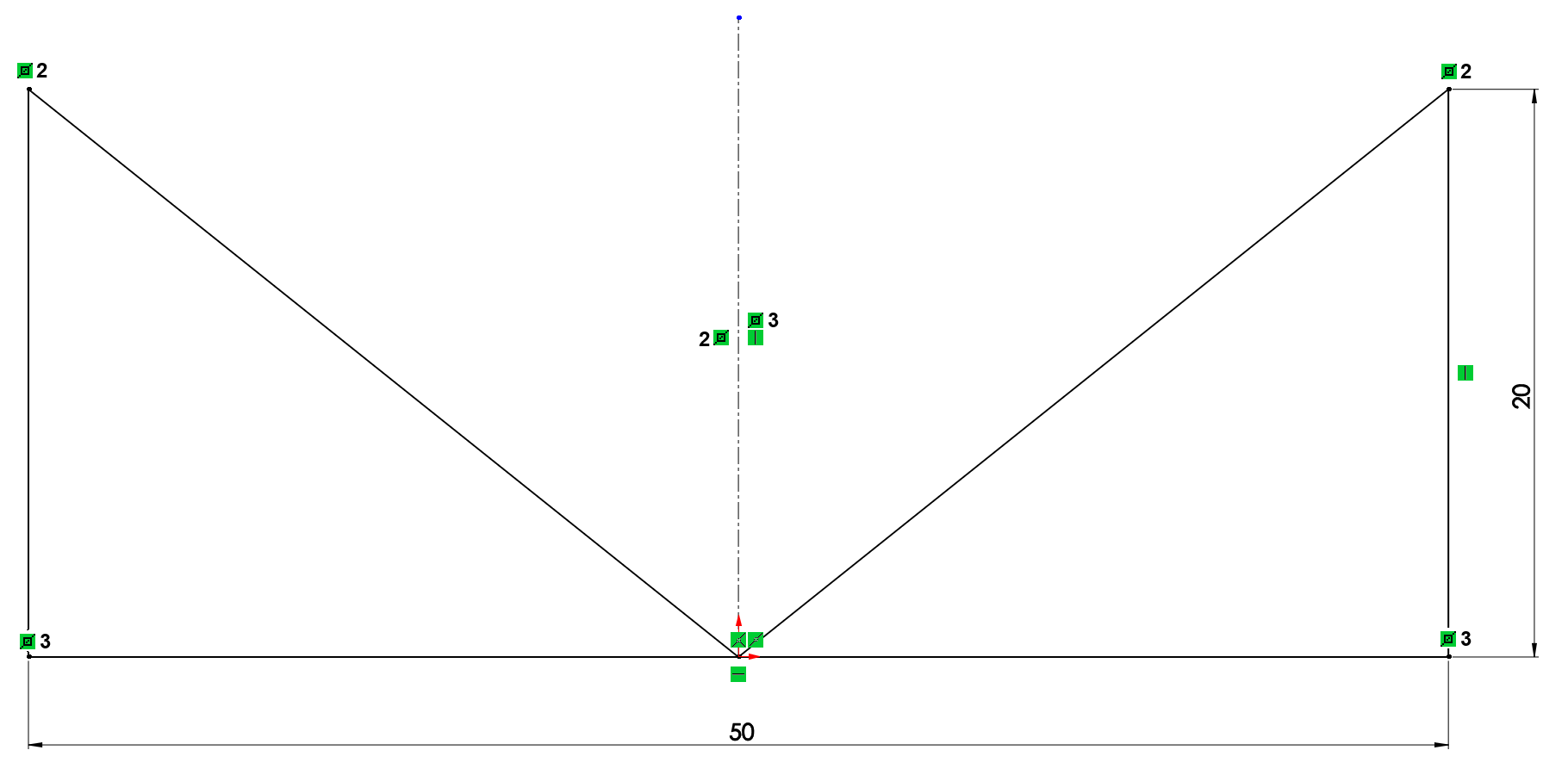
In this exercise, we defined the whole sketch after applying the mirror. An alternative approach is to fully define the first triangle before using the Mirror Entities command. In ...

