Now that we have inserted the assembly file into the drawing sheet, we can generate a standard BOM for the assembly. To generate that, we can follow these steps:
- From the Annotation tab, select the Tables drop-down menu and select the Bill of Materials, as shown in the following screenshot:
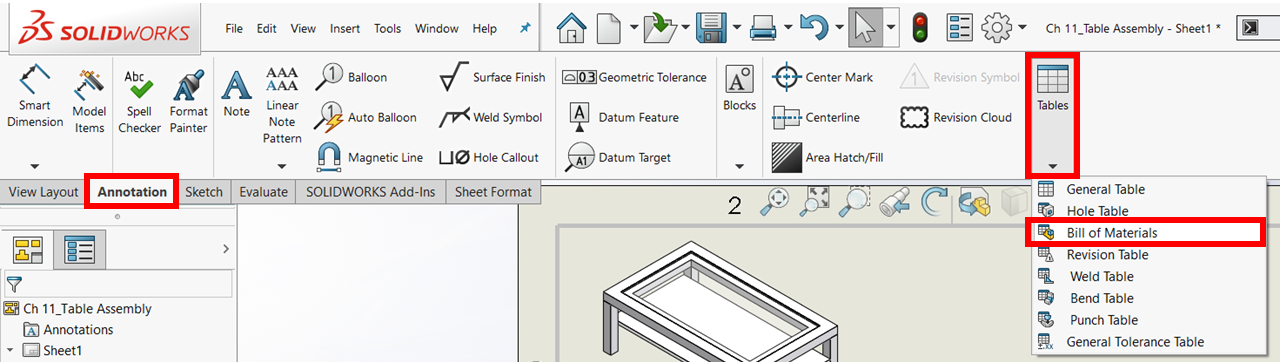
- Then, select the view for the model that you want to create the BOM for. Since both the drawing views are the same, we can click on either of them.
- This will show the Bill of Materials PropertyManager toward the left of the screen. As we are creating a standard default bill, we can simply leave all of the default options ...

