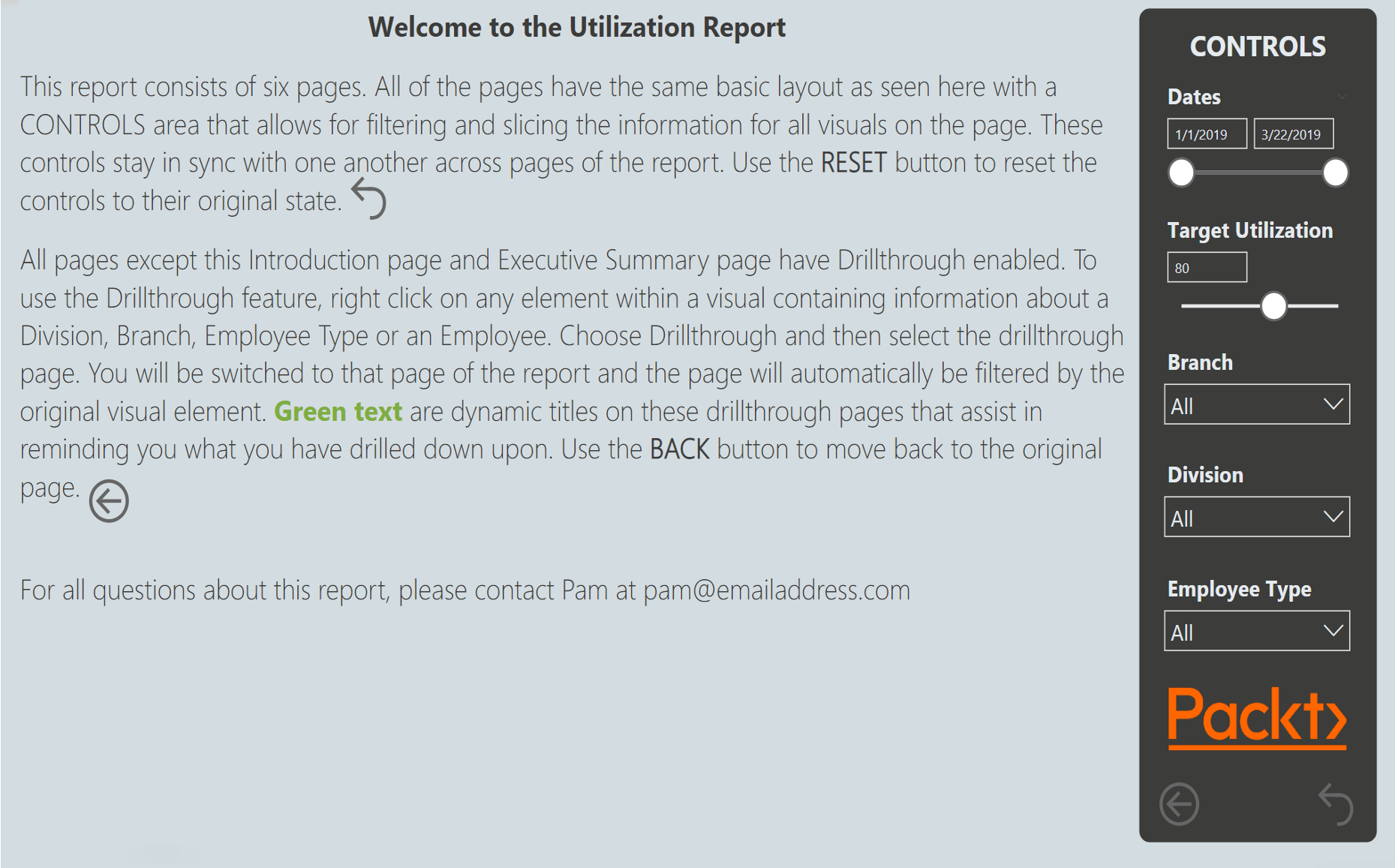Pam knows that a good report includes an introduction on how to use it. To create an introduction page, do the following:
- Right-click the Template page and choose Duplicate Page.
- Rename Duplicate of Template Introduction.
- Click on this page and drag this page in-between the Template page and the Executive Summary page.
- Click on the Home tab and Insert a Text box into the page.
- Resize this textbox to the full size of the light gray area.
The Introduction page should look similar to the following screenshot: