Sharing a document directly to an email recipient as a PDF file is possible via the Send Adobe PDF for Review option, but you will require an Adobe Acrobat license in order to complete the action. Here are the steps to use this feature:
- Open the document to save as a PDF.
- Click on the File | Share | Email | Send Adobe PDF for Review option from the menu provided, as illustrated in the following screenshot:
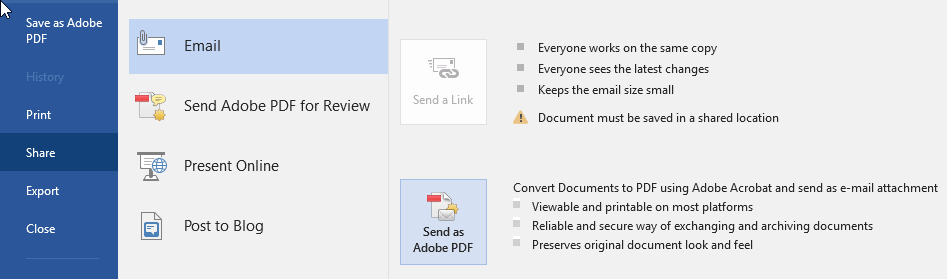
- Once you have selected a folder and a filename for the PDF file, press the Save icon.
- If you are presented with an Acrobat PDFMaker error, then you do not have an Adobe Acrobat license ...

