Follow these steps to learn how to create a custom theme:
- We will use a new presentation for this example.
- Apply a theme to the presentation, then customize its elements using the Variants options.
- To save the customized theme as your new theme, click on Save Current Theme… from the drop-down themes list. By default, themes are saved to the Templates folder on your local hard drive:
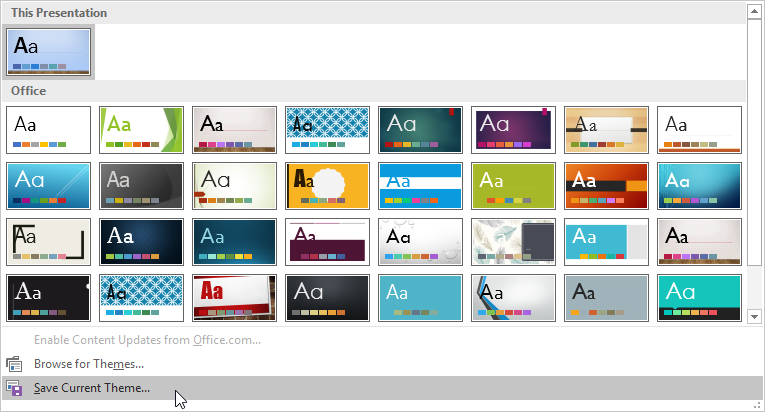
- Enter a filename into the text area provided (note that the filename extension for themes is .thmx and is saved to the Templates\Document Themes folder automatically).
- Click on Save. The new theme, called SafestSolTheme, will be ...

