If you use a certain category and color more than you use any other, you can set this up as a Quick Click option, which means that if you click with the mouse in the category column next to the email message, it will assign the default category. To do this, follow these steps:
- Click on the Categorize | Set Quick Click option from the bottom of the menu.
- In the dialog box, select a category to assign as the Quick Click option, then click on OK to confirm, as illustrated in the following screenshot:
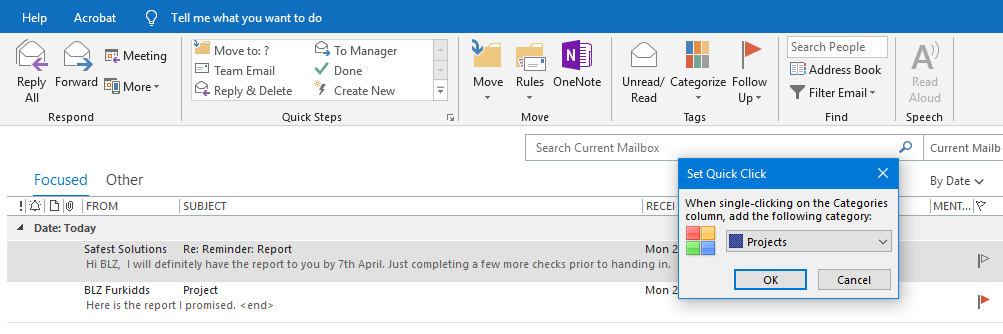
- In the Message pane, click in the CATEGORIES column next to a message to assign the Quick Click category (called

