- Click on the calendar icon at the bottom of the Navigation Pane to access the calendar.
- From the Color group under the View tab, select the Color icon. A drop-down list of colors will appear. Select a color to apply to your calendar:
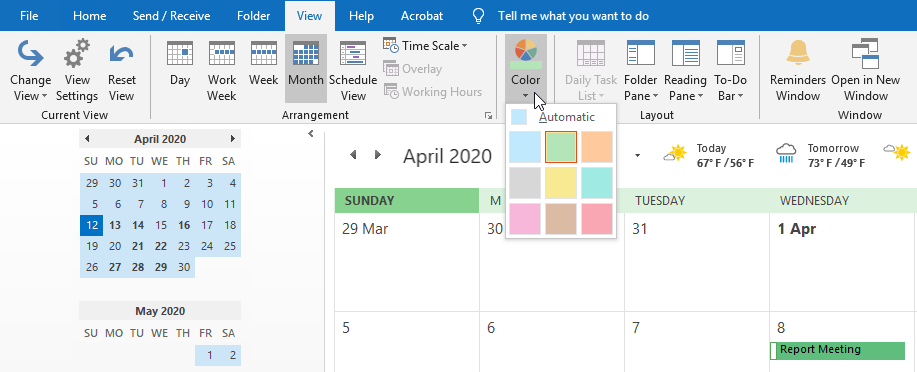
- The calendar will update to the chosen color. The color of the calendar can also be set in the Outlook Options dialog box.

