We are working in cell J10 of the first worksheet of the ConvertingValues.xlsx workbook to calculate the product price decrease as we are having a store sale. This calculation is the same as the preceding percentage increase formula, except we will use a minus sign instead of an addition sign in the last part of the formula, as we are wanting a decrease in Product Price. Type =H10*(1-I10) into cell J10 of Sheet1, as illustrated in the following screenshot:
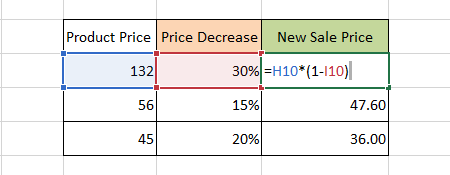
Now, we will learn how to customize the status bar in the next topic to obtain a quick peek at various calculations on the worksheet.

