- Locate the calendar icon on the Peek bar at the bottom of the Navigation Pane:
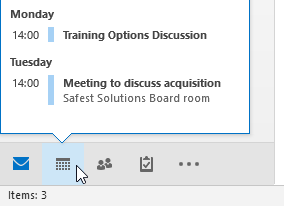
- From the Home tab, locate the New group. Click on New Appointment. Note you can right-click or double-click directly on a day in the calendar to create a new appointment.
- To enter a start and end time of the appointment, make sure that All day event is not active (remove the tick from the option). Be careful to watch the AM and PM timeslots as you could end up setting your appointment to the wrong hour of the day. If your appointment will occur at the same time on certain days of the week for a certain period of time, then the ...

