Let's see how we can change the appearance of the bullet, as follows:
- At the bottom of the bullet drop-down list, select Define New Bullet... .
- In the Define New Bullet dialog box, select the Symbol... button under the Bullet character heading, as illustrated in the following screenshot:
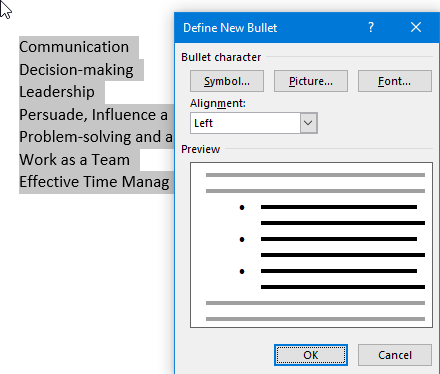
- Scroll through the Font: drop-down list to select a font face. The most popular bullet fonts are Webdings, Wingdings, Wingdings 2, and Wingdings 3, shown in the following screenshot:
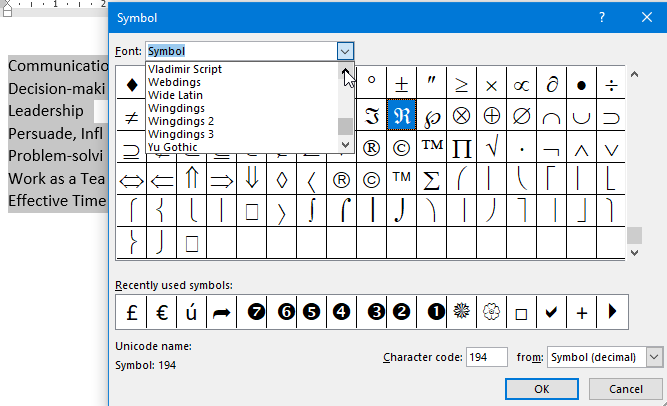
- Browse the symbols, and choose an appropriate ...

