Zenmap is the GUI version of Nmap. It provides the same capabilities and features as its command-line version. To open Zenmap, use the following steps:
- Go to Applications | Information Gathering | Zenmap.
- Once the application is open, you'll be presented with the following user interface, allowing you to specify a target or range and the type of scan to perform (profile), as well as allowing you to create and execute customized scans:
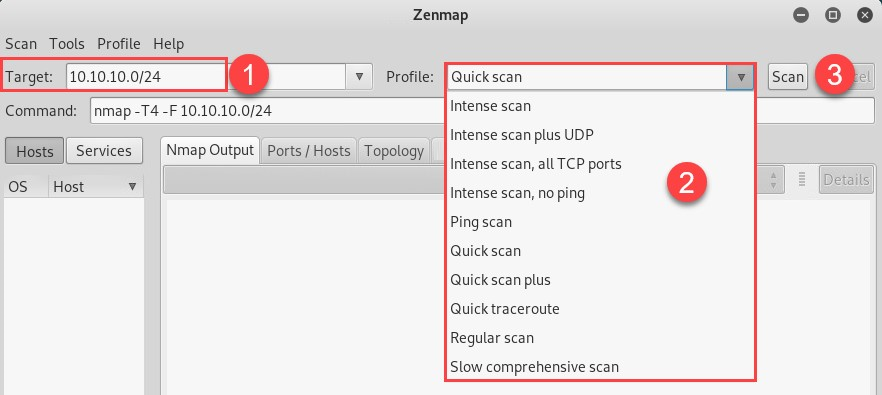
- Once a scan is complete, Zenmap will populate the following information within the tab: Nmap Output, Ports/Hosts, Topology, and Host Details:
In our exercises, we have been performing ...

