Wireshark is already pre-installed on your Kali Linux operating system. To get started, perform the following steps:
- Navigate to Applications | 09 – Sniffing & Spoofing | wireshark.
- Once Wireshark is open, you'll be presented with the user interface as shown in the following screenshot:
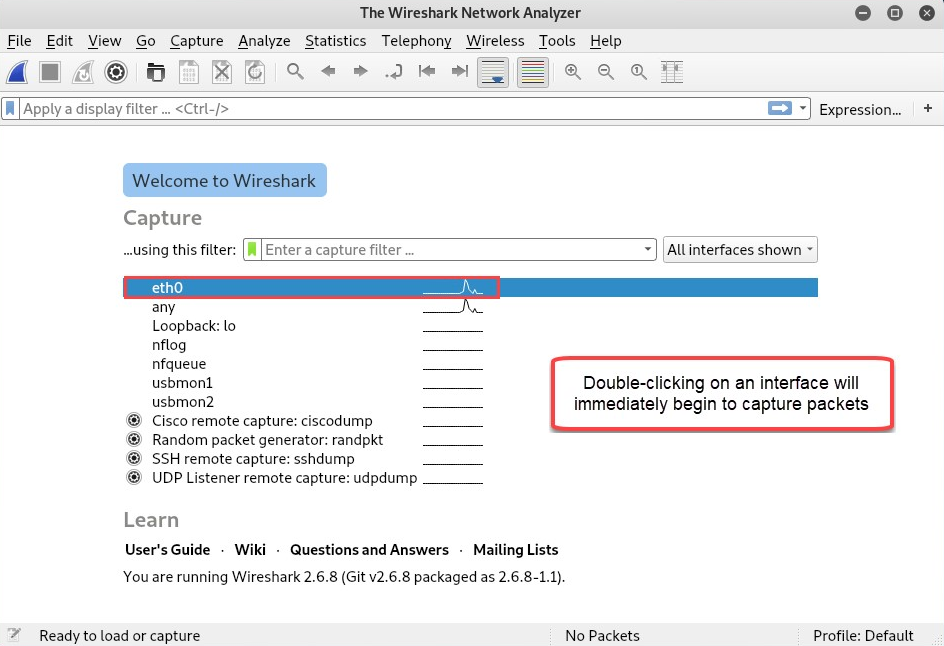
- Wireshark will provide a list of all network interfaces and display a live summary graph of live network traffic passing through each network adapter. Double-clicking an interface will immediately start a live capture on the network interface card.
Enabling a capture on your local system will ...

