Chapter 13. Pushing your changes
You’re now halfway through your study of how to collaborate with Git. You’ve learned how to clone repositories (git clone) and how to work with remotes (git remote). In the preceding chapter, you created the environment shown in figure 13.1 on your local computer. Cloning and making remotes establishes the groundwork for the next two commands: git push and git pull.
Figure 13.1. Carol can push files.
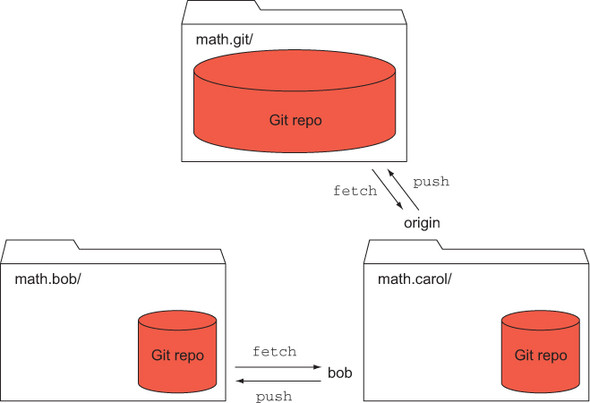
In this chapter, you’ll learn about the git push command, the first half of the Git collaboration process (git pull is the second half, covered in the next chapter). git push is important because it’s how you share ...
Get Learn Git in a Month of Lunches now with the O’Reilly learning platform.
O’Reilly members experience books, live events, courses curated by job role, and more from O’Reilly and nearly 200 top publishers.

