We need to set a few environment variables, as follows:
$ export UCP_IP=<IP address>$ export UCP_FQDN=<FQDN>$ export UCP_VERSION=3.0.0-beta2
Here <IP address> and <FQDN> are the public IP address and the public DNS name of the AWS EC2 instance we're installing in UCP.
After that, we can use the following command to download all the images that UCP needs:
$ docker run --rm docker/ucp:${UCP_VERSION} images --list \ | xargs -L 1 docker pull
Finally, we can install UCP:
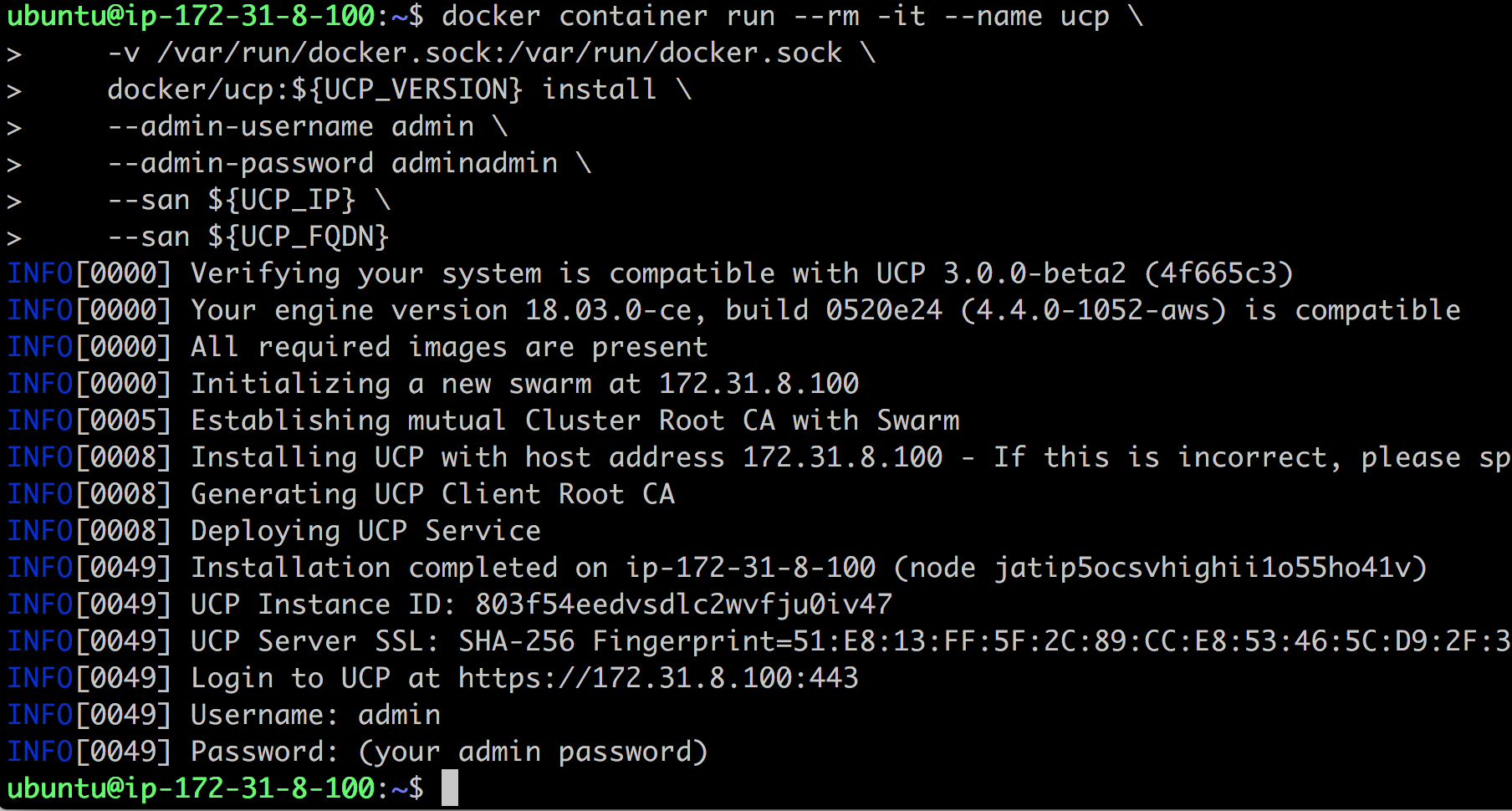
Now we can open a browser window and navigate to https://<IP address>. Log in with your username, admin, and password, ...

