The next category of preferences is the Layer | Frame preferences. These options are shown in the following screenshot:
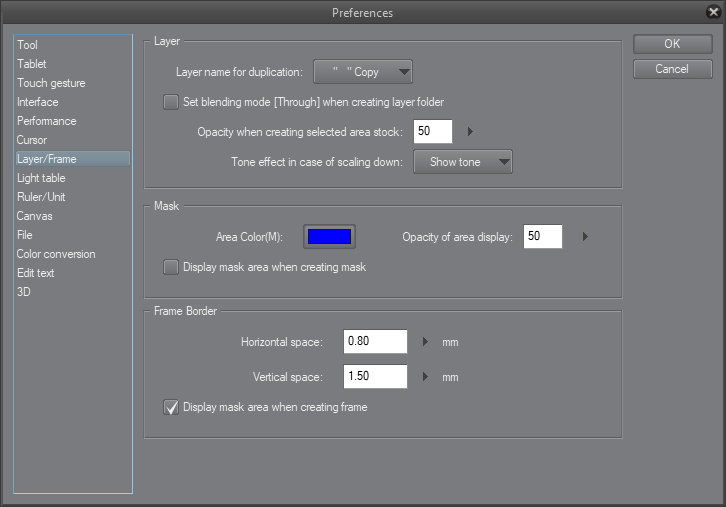
The following list explains these options in detail:
- Layer name for duplication controls the settings for the name of a layer created by duplicating another layer. This can be set using the drop-down menu options.
- Set blending mode [Through] when creating layer folder sets the default combine mode to Through when a folder for layers is created.
- Opacity when creating selected area stock set the percentage of opacity when creating new selected area stock.
- Tone effect in case of scaling down sets the display ...

