So far, we have created a job that knows about our data. We've specified which fields are extracted, which structures we want to be transformed, and where to load the data to. Now, we are ready to run the Glue job, so let's learn how to do that by following these steps:
- Select your job by clicking on the checkbox next to it. Then, hit Action | Run job:
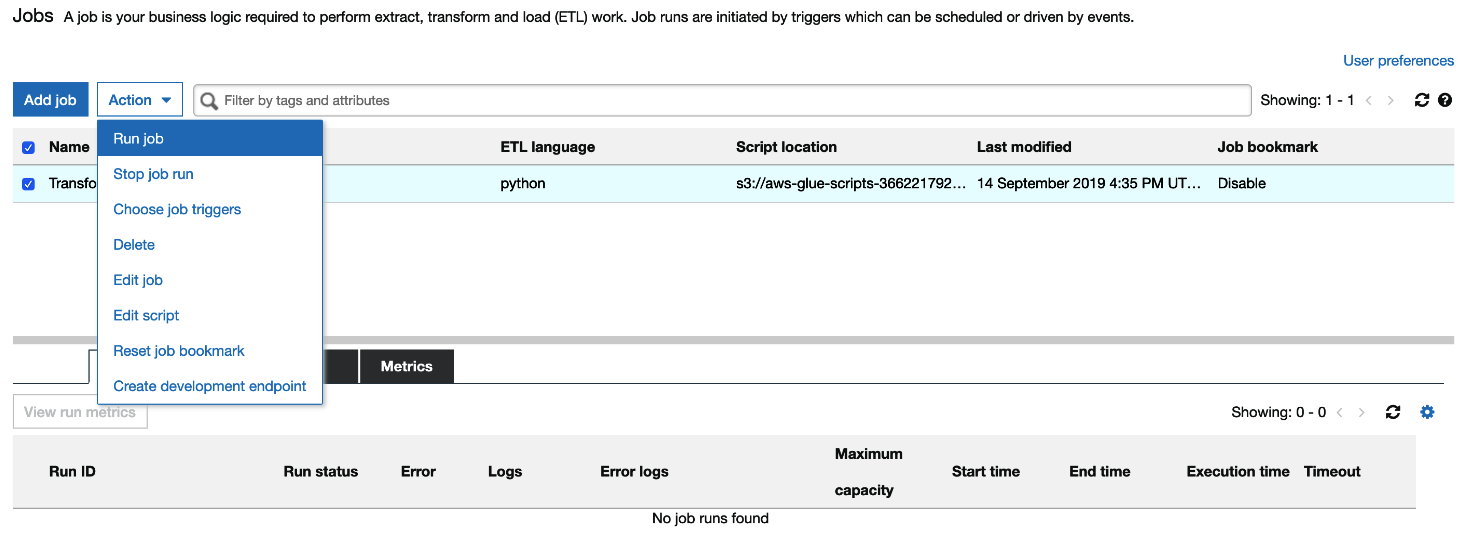
- While your job is running, select the checkbox next to the job name again if not already selected. On the detail panel below, you will see your job running.
- Click on the Run ID to get job details. You can also check the logs ...

